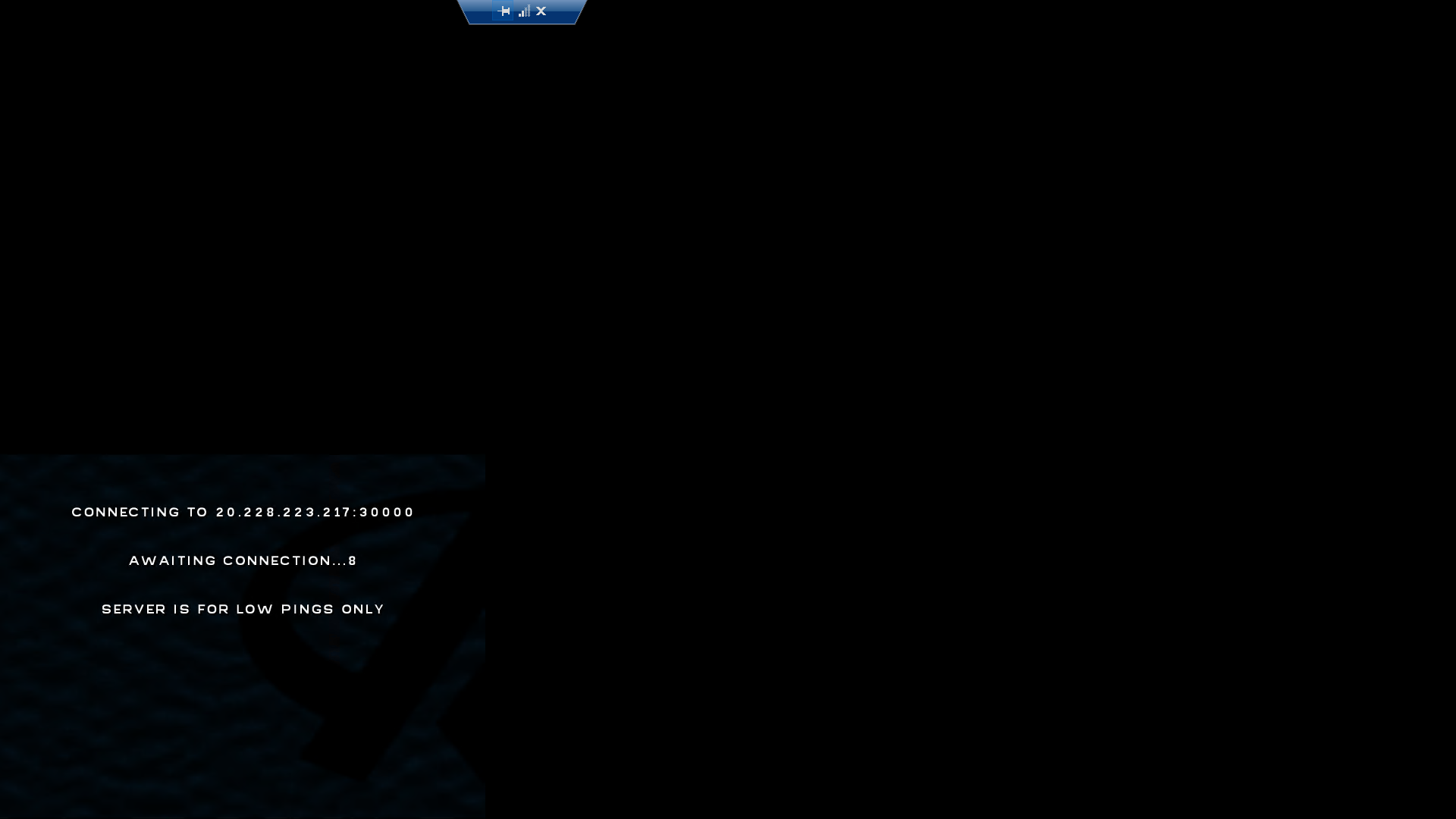I'm attempting to run a multiplayer server on PlayFab using openarena (https://github.com/PlayFab/MpsSamples/tree/main/openarena). I'm able to build the server, but the open arena client keeps displaying the message "awaiting connection" when I try to connect to the server.
Can you assist with this?