Hi!
First of all, I'm really impressed with PlayFab, it has a friendly community, great support and a fun system to work with. (。・∀・)ノThank you!
I'm working on a Azure DevOps pipeline where each code change should result in a new multiplayer server, up and running.
The reason behind this is that I want to be able to able to iterate quickly and test new builds with my team. My goal is to create a small multiplayer game for the Ludum Dare this weekend. :)
The server pipeline looks like this right now:
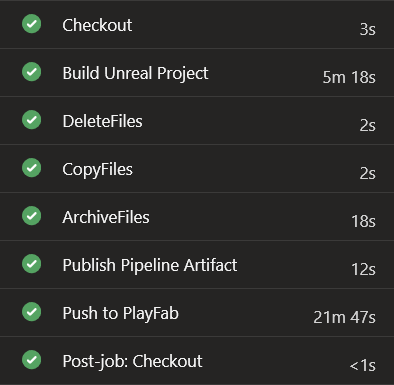
So the "Push to Playfab" script takes a lot of time, mostly spent on waiting for the build deployment.
What's causing the 10 - 20 minute deploy time?
Any suggestions on how I can get my builds up and running faster?
Maybe I should update the builds in a different way?
How would you set it up?


