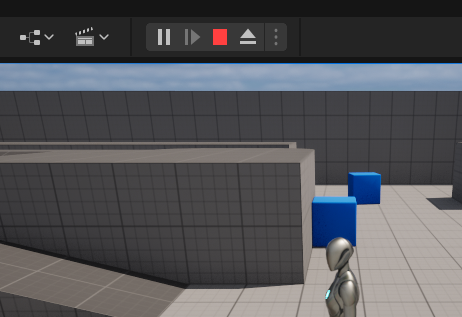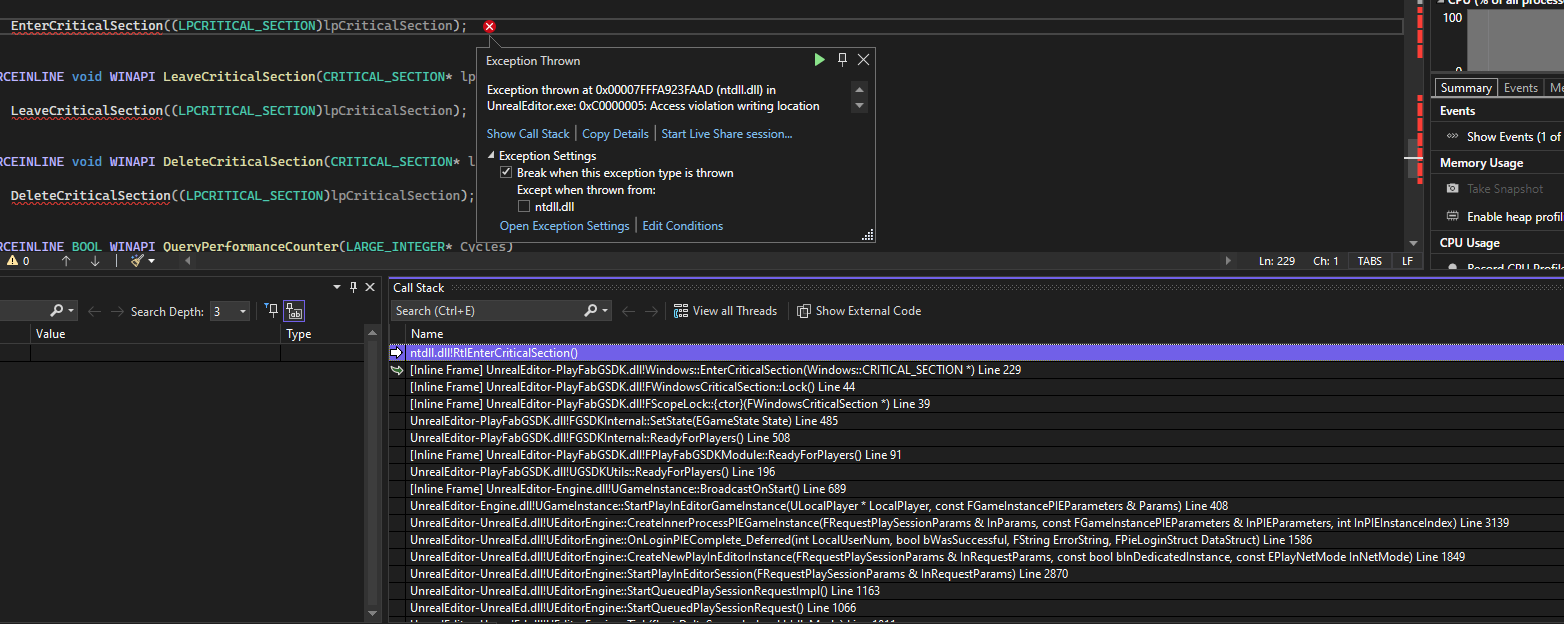I've come across a strange issue, where I had integrated Playfab with test project (which I ultimately successfully deployed and tested on cloud), then started integration with my actual project which had issues and now no project will work with Playfab plugin enabled.
Specifically problem occurs when 'Set Default Server Host Port' is called (from Blueprint or C++ implementation) it would call GSDKUtils.cpp:GetGameServerConnectionInfo this results in: Exception thrown: read access violation. __that was 0x138.
This occurs when running from inside the development game editor.
I've reinstalled everything now, including Visual Studio and all the build tools, I've re-installed the UE engine from scratch and re-downloaded and re-integrated the GSDK plugin too, however the problem still persists.
if I package the project and run it from client, the error is: Unreal GSDK requires a named port: gameport. This was not provided by MPS build port-configuration.
Any thoughts how to debug this issue?