On some devices I have access to (Like Windows 7 with multiple browsers, Android with Chrome) the PlayFab web dashboard buttons do not have their text on them. See comments for details. Still trying to work out what's happening. Other devices like Windows 10 with Chrome, Safari on iOS and macOS, it is working.
- Home
- Anonymous
- Sign in
- Create
- Ask a question
- Post an idea
- Create an article
- Spaces
- PlayStream
- Feature Requests
- Add-on Marketplace
- Bugs
- API and SDK Questions
- General Discussion
- LiveOps
- Explore
- Topics
- Questions
- Ideas
- Articles
- Users
- Badges
question
Empty Buttons on PlayFab Web Dashboard
Login page
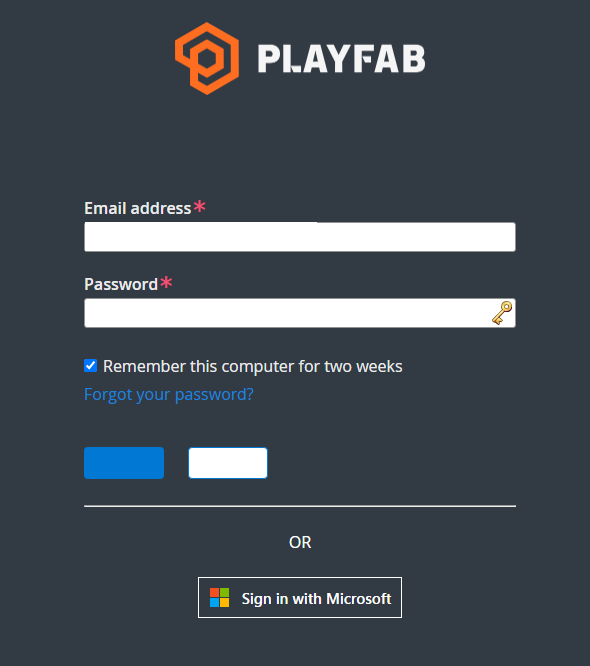
Players page
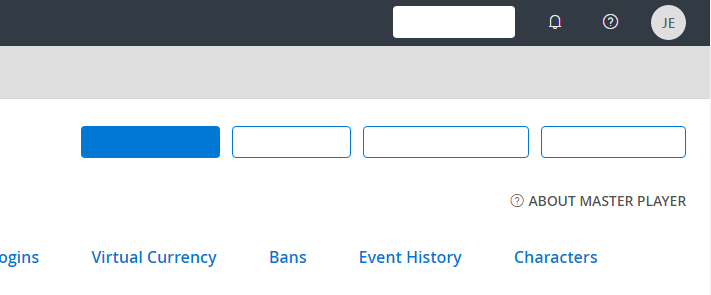
OK. So far, my Windows desktop with either Chrome, Firefox or IE, as well as Chrome on my Android phone, have empty buttons. BUT, on Macintosh desktop with Safari, I'm getting text on the buttons. In a slightly off font.
I'm not seeing the same thing - here's what I'm seeing:
Edge
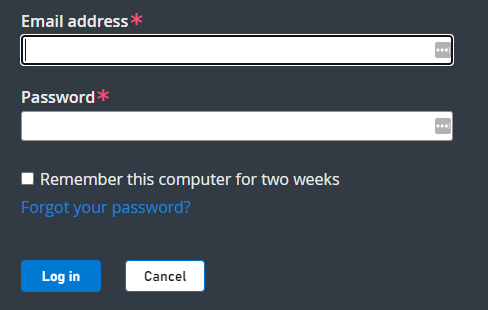
Chrome

Maybe try rebooting your PC?
A reboot did not fix it. I went back to look at it on Android with Chrome, and it is still failing.
I am still firing up more computers to see where it works and doesn't.
OK. At this point it is now failing on two separate Windows 7 machines and the Android phone. On one of those windows machines I've tried a few different browsers. All fail.
It is working properly on a Windows 10 laptop with Chrome.
It is working properly with Safari on iOS on iPhone, and macOS on a mac desktop.
Android Chrome screenshot (Note: I redacted the company name and player count, but not the buttons, haha)
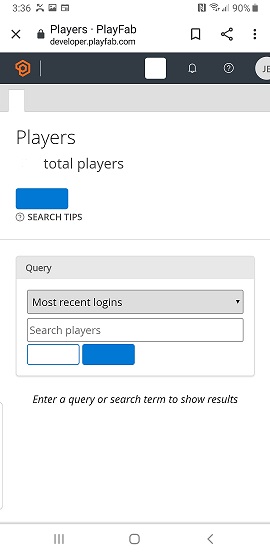
Do you have a network Ad Blocker (like PiHole or AdGuard)? I've checked with multiple browsers on Mac and PC and can't replicate this either.
Try on cellular connection on your Android device and see if it still occurs. If not, it's something on your local network.
I am not using any LAN-wide Ad Blockers. There may be some on specific devices. I'm using the stock standard Google Fiber router with only a couple minor custom settings like port forwarding.
Turning off WiFi and using Cellular on the Android phone does not fix it.
I installed Edge on the Android phone and the buttons show up with that browser. I tried clearing Chrome's local cache on android device but it did not help.
I installed Edge on my Windows 7 desktop and it does not work. I've tried 5 browsers on this one machine but none work.
LATEST SUMMARY:
- Two Windows 7 machines failing with all browsers I've tried (Chrome, Firefox, IE, Edge, AVG)
- One Windows 10 machine working with Chrome
- Android phone working with Edge but not with Chrome
- iOS and macOS devices working with Safari
Hello, did you find a solution to this issue ?
I have the exact same and it's impossible to use Playfab like this.
Hello everyone, you can try the temporary solution posted here: https://community.playfab.com/questions/45062/broken-buttons-on-chrome-and-ie-11.html
The game manager button text rendering issue has been fixed now. Sorry for any inconvenience.
Write an Answer

Navigation
Spaces
question details
4 People are following this question.

