I wanted to store ELORating in user's Read Only Data and have the Matchmaking tickets match on that. Is it possible? Is there anywhere else read-only that I can have my server store each user's elo rating and have matchmaking match based on the value? I tried using Player Entity and ELORating, with a key named ELORating in the user read only data but it seemed to still match the tickets together. Maybe the Difference Rule is not correct? I set all the values to take 600 seconds before ignoring etc but they still matched.. 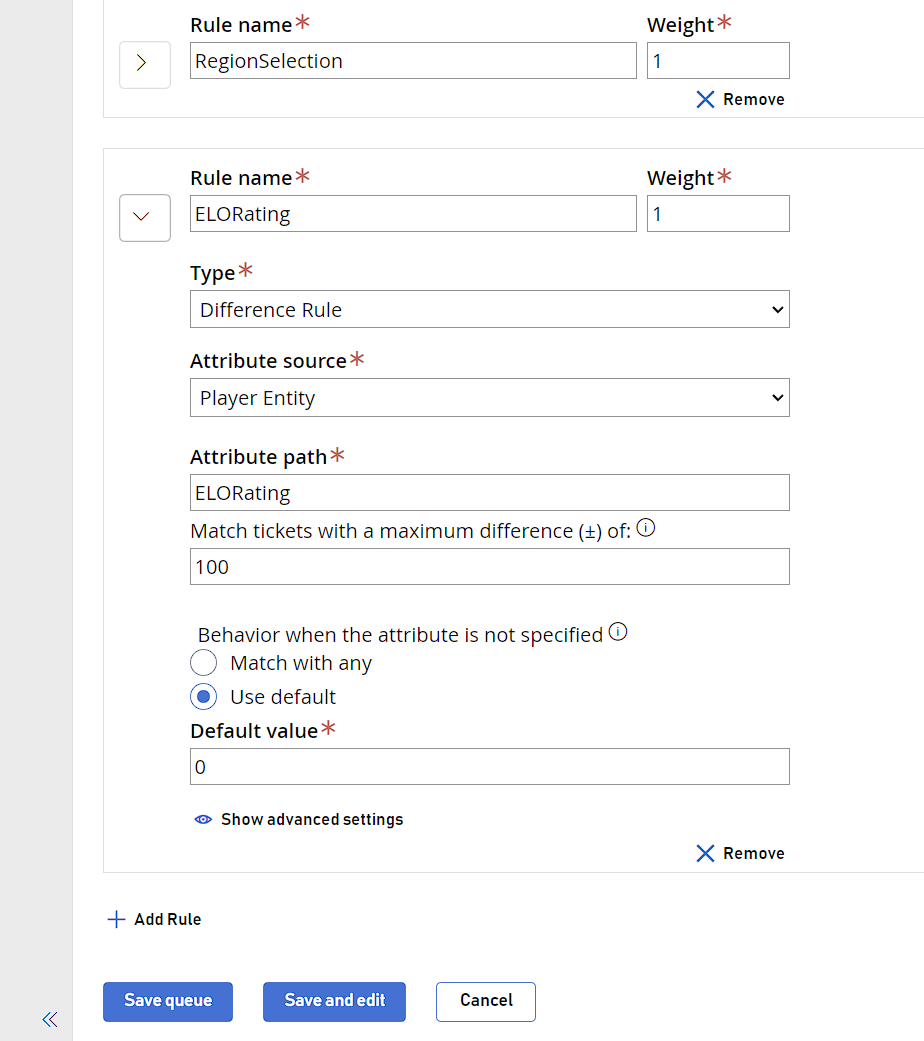
- Home
- Anonymous
- Sign in
- Create
- Ask a question
- Post an idea
- Create an article
- Spaces
- PlayStream
- Feature Requests
- Add-on Marketplace
- Bugs
- API and SDK Questions
- General Discussion
- LiveOps
- Explore
- Topics
- Questions
- Ideas
- Articles
- Users
- Badges
question
matchmaking with read only data
1 Answer
·The attributes can be specified in two ways, either within the create and join ticket request or in the player’s entity. You could refer to https://learn.microsoft.com/en-us/gaming/playfab/features/multiplayer/matchmaking/config-queues#common-rule-elements:~:text=Attribute%20Source%20%2D%20Rules,the%20SetObjects%20API .
If you want to store ELORating in user's Read Only Data and have the Matchmaking tickets match on that, you may specify the Attribute source in the rule to User and manually set the attribute within the API request when create or join ticket.
If you want to set the Attribute source to Player Entity, which is more secure, you should refer to https://learn.microsoft.com/en-us/gaming/playfab/features/multiplayer/matchmaking/ticket-attributes#specifying-through-player-entities to set the attribute in the player’s entity object.
Also, the Difference rule should meet your requirements. You could refer to configuration example of using Difference rule: https://learn.microsoft.com/en-us/gaming/playfab/features/multiplayer/matchmaking/config-examples#skill-based-free-for-all-game-with-expansion .
Write an Answer

Navigation
Spaces
question details
2 People are following this question.

