Hi. We moved to the gpgs0.11 version this time So I logged in with LoginWithGoogleAccount before, but I changed it to LoginWithGooglePlayGamesServices In this way, existing users are logged in with the same device, but Google is used in PlayerAccount, creating a new ID. Is there any way you can link me?
- Home
- Anonymous
- Sign in
- Create
- Ask a question
- Post an idea
- Create an article
- Spaces
- PlayStream
- Feature Requests
- Add-on Marketplace
- Bugs
- API and SDK Questions
- General Discussion
- LiveOps
- Explore
- Topics
- Questions
- Ideas
- Articles
- Users
- Badges
question
1 Answer
·You can follow this document
login into PlayFab using LoginWithGoogleAccount and link player's Google Play Games profile with PlayFab Player account.
Google says it should be used as gpgs v2 from March 1st. If that happens, I have to use the gpgs 0.11 version and use the LoginGooglePlayGamesServicesAccount. If there is a user connected to an existing Google Account, I am getting a new ID. In my opinion, if there is a user connected by Google account, I think it would be good to handle it with LinkGooglePlayGamesServicesAccount, is there a way to find that it is a user connected by Google account?
You can check a user’s linked accounts in Game manager Player’s Overview page. For client side, you can call
and set “CreateAccount”:” False” to see if a user is connected by Google account. Also, you can set a segment to see the number of the user connected by Google account.
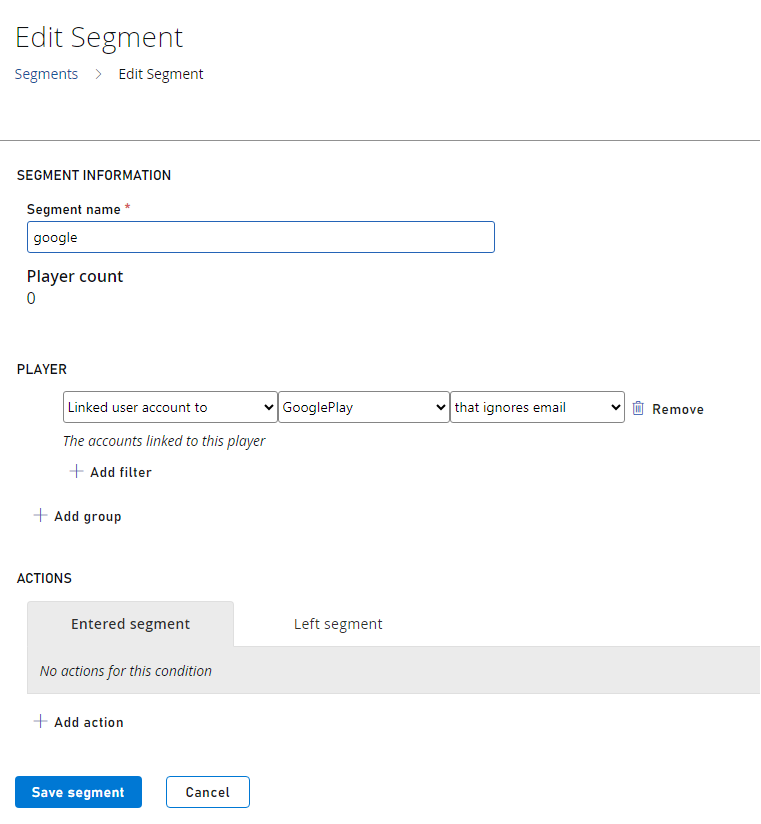
Write an Answer

Navigation
Spaces
question details
60 People are following this question.

