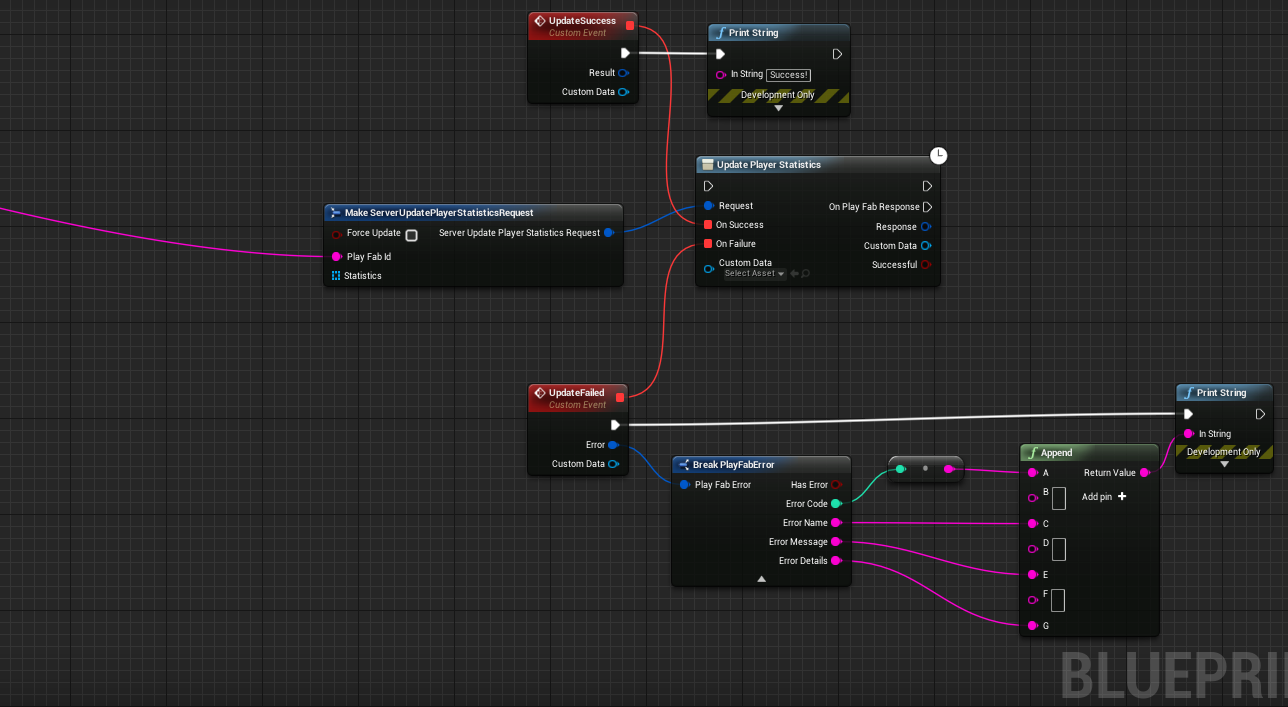Using the UE4 Blueprint SDK I am trying to update the player's wins and score. I've been able to GET player / title data with no issues so far. However, within blueprints it is a bit confusing on how to set player data / statistics.
First, I am using server-side logic to detect when a player wins or requires their score to be updated at the end of a match. So the server is the only one changing this value and the noted "allow players to change statistics" or I believe even CloudScript should not be needed.
From the server I am using the UpdatePlayerStatistic node (server api), I have the PlayFabId required but I cannot seem to figure out how to create the 'Statistics JSON Request' array that should contain the appropriate fields.