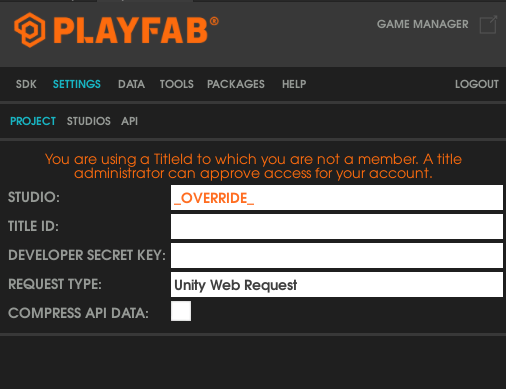
- Home
- Anonymous
- Sign in
- Create
- Ask a question
- Post an idea
- Create an article
- Spaces
- PlayStream
- Feature Requests
- Add-on Marketplace
- Bugs
- API and SDK Questions
- General Discussion
- LiveOps
- Explore
- Topics
- Questions
- Ideas
- Articles
- Users
- Badges
question
1 Answer
·If you don’t select your studio and title in the PlayFab Editor Extensions, then this error message will occur. The document https://learn.microsoft.com/en-us/gaming/playfab/sdks/unity3d/quickstart#set-your-title-settings shows how to set the title settings in Editor Extensions. And you can refer to https://learn.microsoft.com/en-us/gaming/playfab/gamemanager/quickstart#your-studios-and-titles for more info about your studios and titles. Or if you mean you can't select your studio and title by clicking "_OVERRIDE", then you can re-import the latest PlayFab extension to see if the issue persists. If that doesn't work, you can install the PlayFab SDK directly without using the PlayFab Unity Editor Extensions, please refer to https://learn.microsoft.com/en-us/gaming/playfab/sdks/unity3d/installing-unity3d-sdk#download-and-install-the-sdk-only for more detail.
Write an Answer

Navigation
Spaces
question details
1 Person is following this question.

