When uploading the Unity generated Assetbundles, I get the following message:
One of the provided files does not match our known mime types.
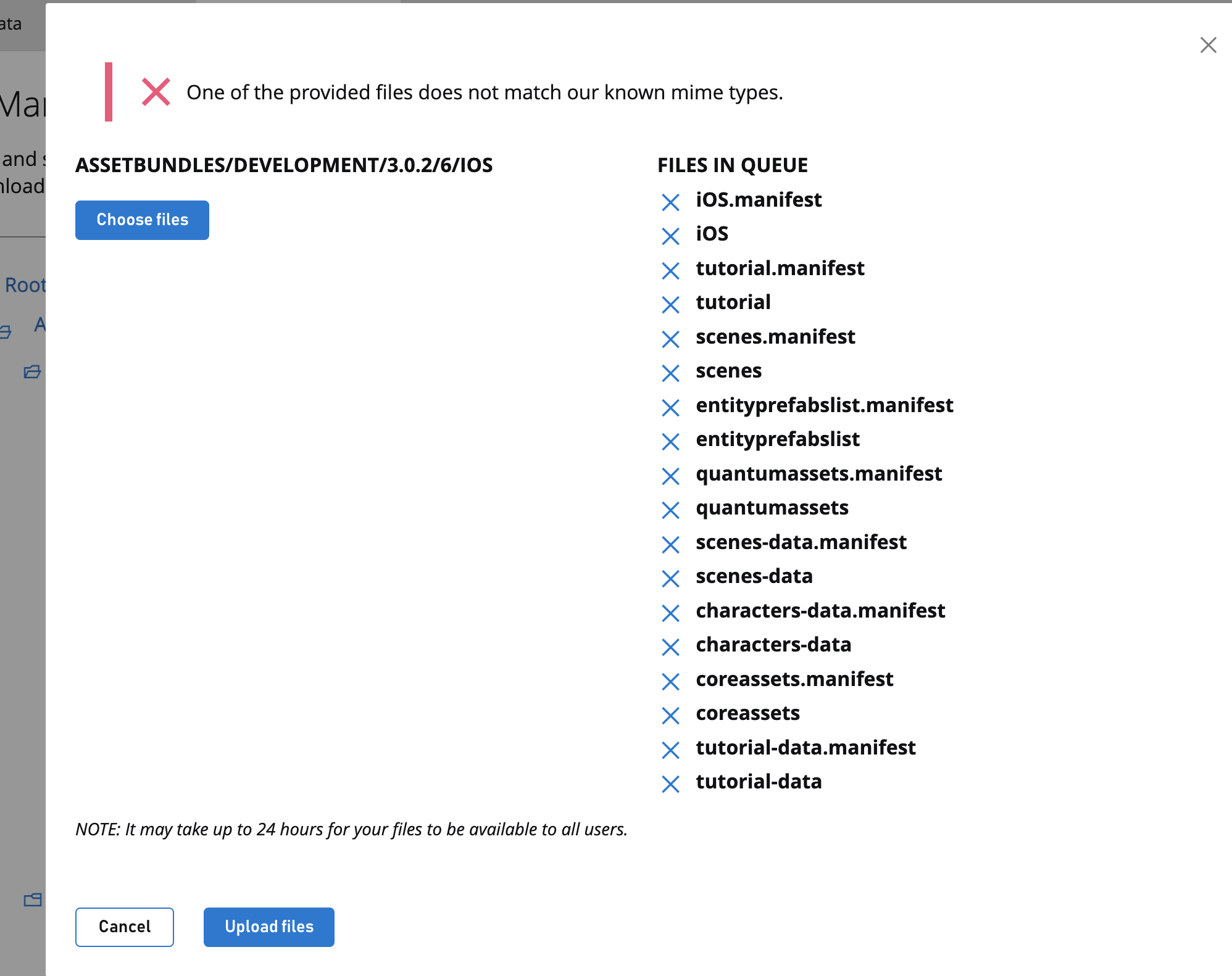
Please help :)
Kind regards,
Kevin
When uploading the Unity generated Assetbundles, I get the following message:
One of the provided files does not match our known mime types.
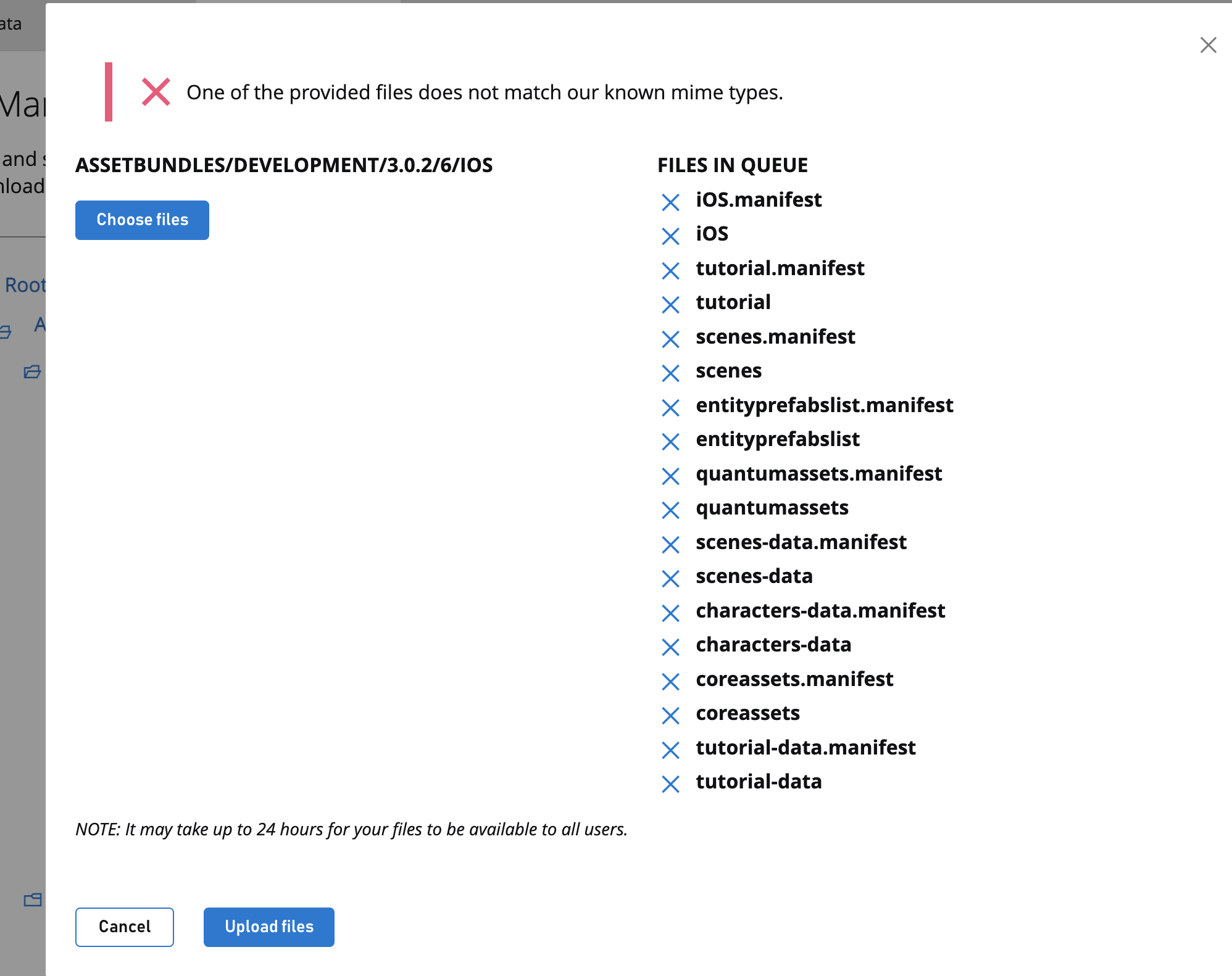
Please help :)
Kind regards,
Kevin
BTW: the same files types (/mime types) were succesfully uploaded 3-4 days ago. :)
This issue has been resolved now, please have a check and let me know if there is anything wrong.
@Gosen Gao the issue was fixed but reproduces again as of April 5, 2022. This is the third time I've seen that it's been broken, fixed, and then broken again.
I was not able to reproduce this issue in my title. Could you please share more details and your title Id?
Hi, it's working again now as of April 10, 2022.
We are having a similar issue as reported here too:
Playfab File Management no longer accepting JSON mime type - Playfab Community
@jordanroher fixed the issue in the past but this time its still there.
Hello! +1, assetbundles suddenly getting rejected from upload by the CMS. Definite blocker atm.
We can't update or test our game now.. Is someone looking at this issue please?
.bin extensions seem to be accepted, one workaround might be to just introduce that suffix. This isn't ideal since it introduces operational processes, forces us to modify our loading code, and may not present itself prettily in-editor, but it'll likely work long-term.
The other suggestion of using PlayFab API's to manually upload may also work (presumably through postman?), but worth noting it would probably require finagling to set up with proper title authentication.
Hello all -- here to confirm I was able to get things back up and running with .bin extensions added to my assetbundles (.bin being an official MIME type as according to this resource: Common MIME types).
Hi there, thanks for the tip! .bin seems like a good alternative. Got it working in Postman now but it's overwriting the previous file when i upload another... Which means it's not even a workaround..
hmm my build system appends git hashes to each asset bundle for versioning purposes so I didn't personally encounter issues with overwrites, but it does sound to me like you're close to a working solution! It's cool you got postman working. Good luck it's an annoying infrastructure hiccup I agree.
Yeah it seems the API is dumping the folder before it uploads your file. Tried all kind of configs, different paths, with slash at the end without etc, uploading multiple files at once, but doesn't seem to be working unfortunately.
After doing some tests, this should be a Game Manager issue. As an alternative, you can use API GetContentUploadUrl to get the upload URL, then a subsequent HTTP PUT to the returned URL uploads the content.
As for this Game Manager issue, I will report it to the team. It may take some time to fix this issue, I will keep you informed as soon as the issue is fixed.
Hi @Gosen Gao i got postman up and running and tried to upload multiple files but it seems not to be working with multiple 'put' requests to the ContentUploadUrl as you provided, it overwrites the last uploaded file... So your workaround only works if you have 1 file to upload it seems? Which is not the case for most projects (and most assetbundles).
See screenshots:
screenshot-2022-03-15-at-110920.pngscreenshot-2022-03-15-at-111405.png
Also... Any ETA on when this is up and running again? The workaround is NOT a solution for assetbundles since they contain multiple files, the API overwrites the existing files inside the folder you upload the binary ocstream to... See:
Also, @Gosen GaoTried uploading multiple files with files[] array:
screenshot-2022-03-15-at-125420.png
Got a success from the server but when i query the content list:
screenshot-2022-03-15-at-125704.png
It shows only 1 file uploaded: the last file of the files[] array.
GetContentUploadUrl can only upload one file at a time. Currently, you can implement a simple tool with PlayFab SDK(e.g. unity) to get multiple upload URL to upload multiple files. Postman as a debugging tool may not be very suitable for this kind of work.

14 People are following this question.