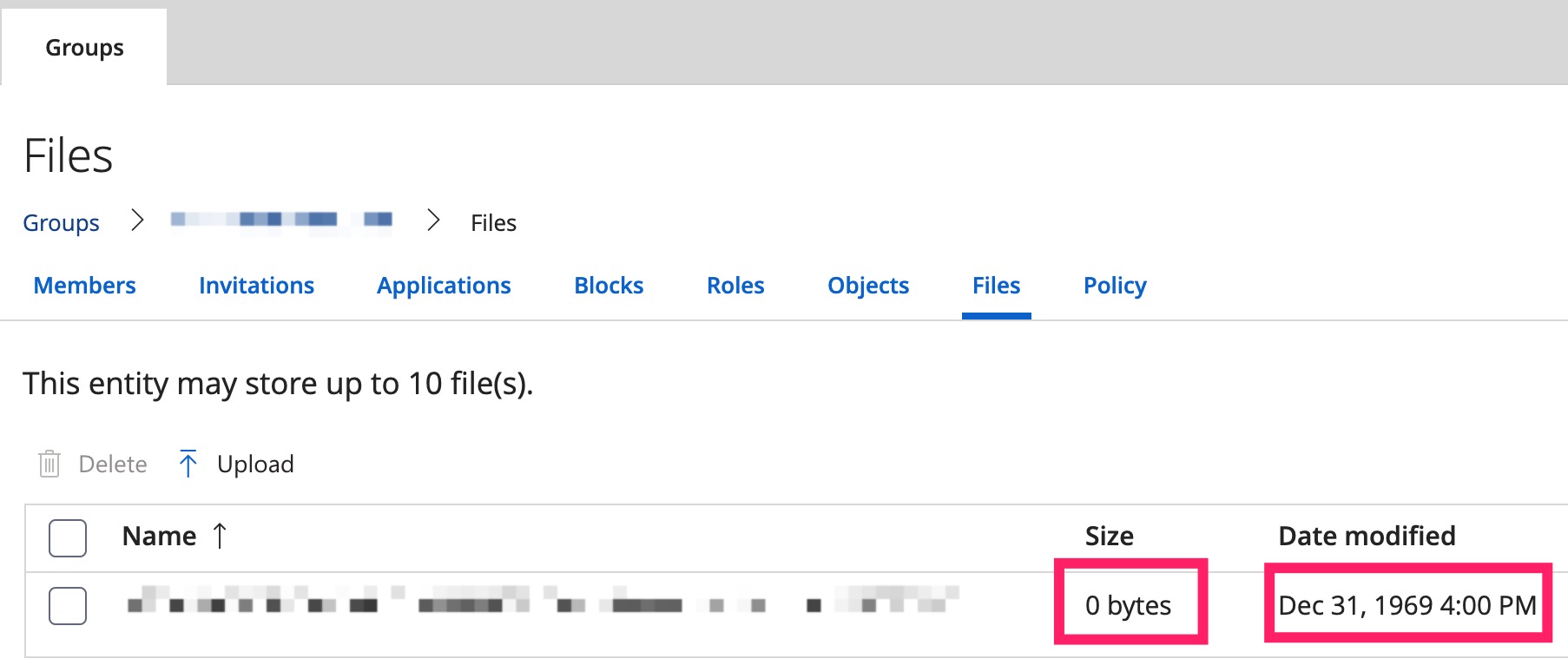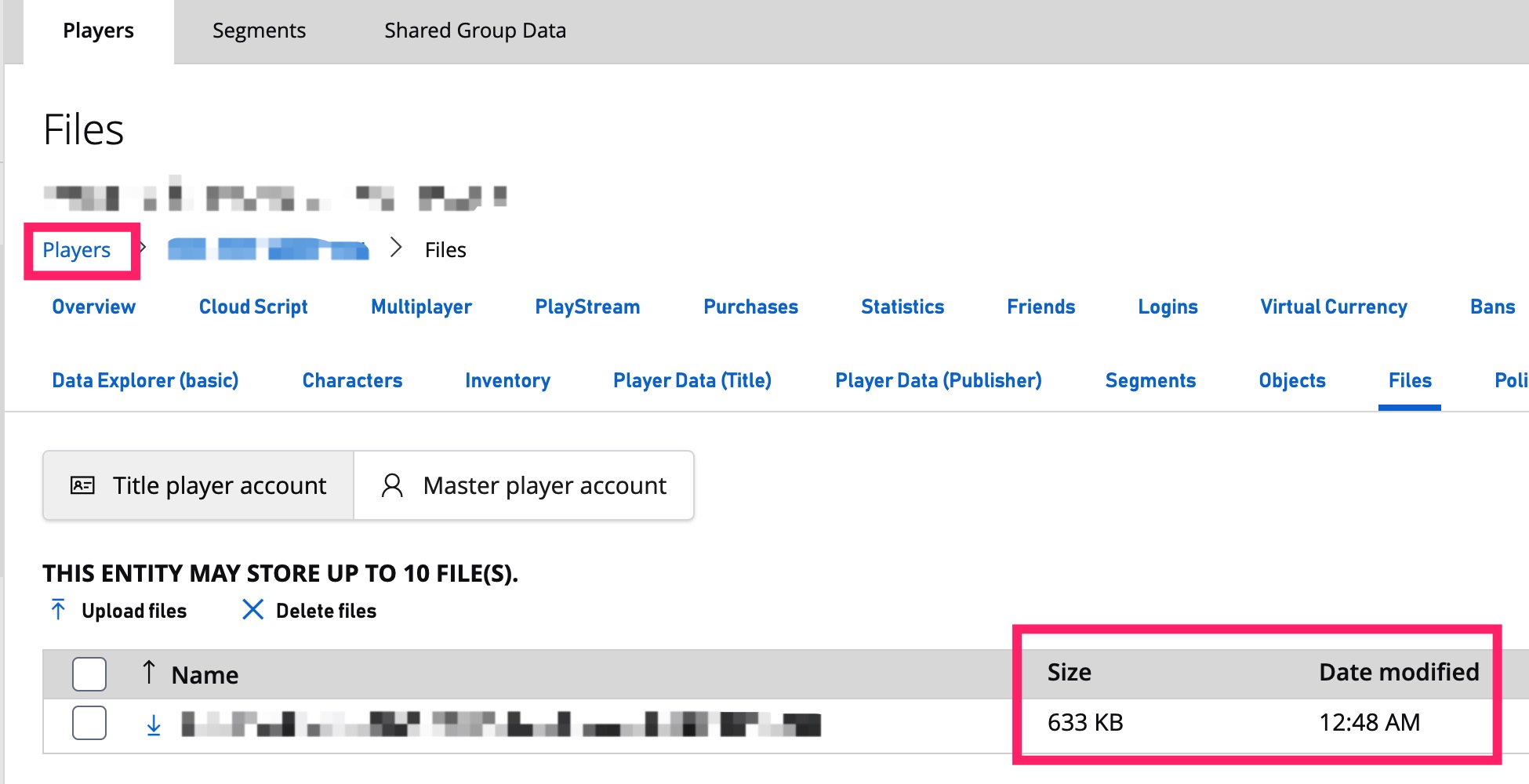Get /File/FinalizeFileUploads error recently: The file was not found on the profile.
The same code works fine with player files, but get this error for group files. Also in the game manager Groups/Files, the size and date of the file look weird.
Any hint or suggestion?