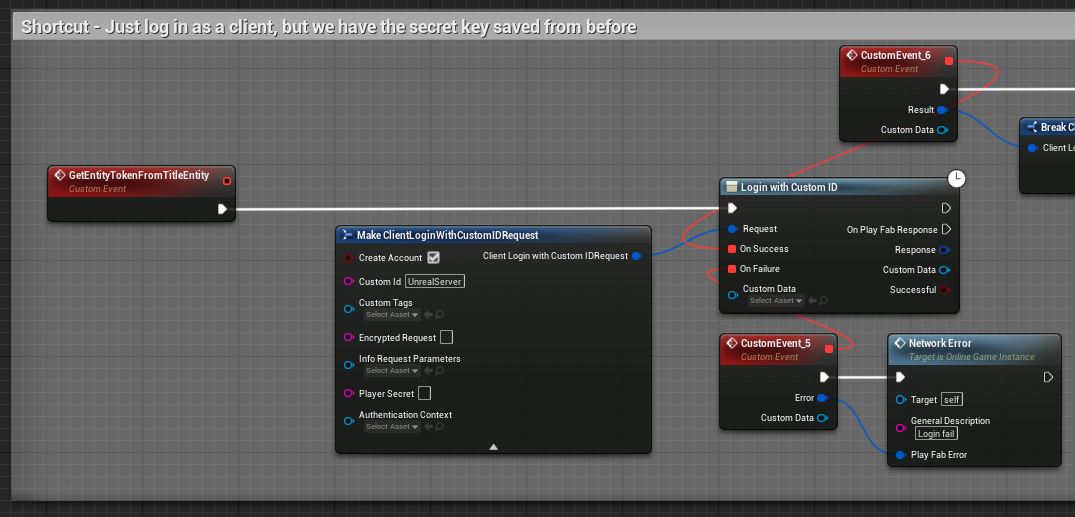I am making an Unreal racing game with dedicated servers. My idea is to have the players join a dedicated PlayFab server and RPC their Character IDs to the server. Then the server makes an API call to PlayFab for each CharacterId, receiving their character data which the server turns into custom car configurations. The server then spawns the cars and replicates to all clients.
This works fine for clients and listen servers, where the API calls are being made with the already logged-in player's Custom ID.
However, I receive this error when attempting to make API calls as a dedicated server:
LogPlayFab: Response : {"code":401,"status":"Unauthorized","error":"NotAuthenticated","errorCode":1074,"errorMessage":"Not Authenticated"}
I'm currently testing on my computer, starting the dedicated server with the -noplayfab command so it doesn't crash.
What is the proper way to use the API like this, for testing off/on the PlayFab multiplayer servers? Do servers end up having logins like players, or is it totally different?