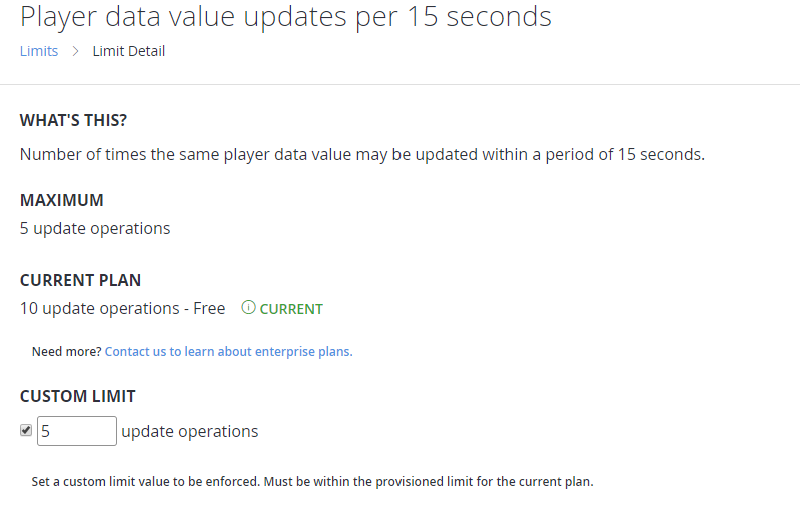I got this error message because I waited to long in my cloud script function:
"Error": {
"Error": "CloudScriptExecutionTimeLimitExceeded",
"Message": "The script execution was terminated after the maximum execution time limit",
"StackTrace": null
}
In addition, I got this PlayStream event:
Raw event JSON
{
"EventName": "title_exceeded_limit",
"LimitId": "CloudScript:ScriptExecutionTime",
"LimitDisplayName": "Processing time for a CloudScript function called by the ExecuteCloudScript API.",
"Unit": "Seconds",
"LimitValue": 4.5,
"Value": 4.5137887,
"AssociatedEntities": {
"player": [
"C30AD4505A3C3388"
]
},
"Details": {
"Function": "UpdateLeaderboard"
},
"EventNamespace": "com.playfab",
"EntityType": "title",
"Source": "PlayFab",
"EventId": "8bb1a51b12bc44eebc7045b81e8fce97",
"EntityId": "BFD0A",
"SourceType": "BackEnd",
"Timestamp": "2020-01-05T18:20:21.7273474Z",
"History": null,
"CustomTags": null,
"Reserved": null,
"PlayFabEnvironment": {
"Vertical": "master",
"Cloud": "main",
"Application": "logicserver",
"Commit": "14dbbed"
}
}
Is my maximum execution time limit 4.5 seconds(4500 milliseconds)?
Is it possible to get more execution time?
I want to create a waiting time(for example 1000 milliseconds) so that the client can not call server.UpdateUserReadOnlyData and server.UpdateUserInternalData very frequently.
Are 1000 milliseconds a reasonable waiting time?
I use this code to create the waiting time:
handlers.UpdateLeaderboard = function (args, context)
{
var waitingtime = 600000; // just for testing the limit
sleep(waitingtime);
server.UpdateUserReadOnlyData
...
}
function sleep(milliseconds)
{
const date = Date.now();
let currentDate = null;
do {
currentDate = Date.now();
} while (currentDate - date < milliseconds);
}