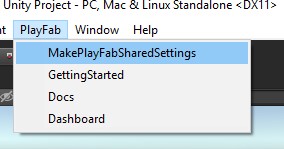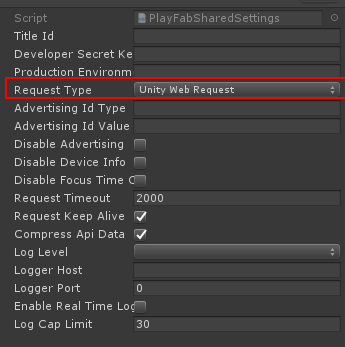Hi i'm having the same issue as this guy : https://community.playfab.com/questions/6791/issue-with-unity-playfab-settings-resetting-specif.html
I'm having some issues using the Playfab SDK with Unity. Every time I try to change the web request type from "Unity WWW" to "HttpWebRequest" and save the settings, the green bar fills and I don't get any errors. However, every time I close unity and reopen it, or do something that causes the settings to reload (such as changing platform) this setting goes right back to "Unity WWW".
This is really frustrating as I get a lot of timeout issues when using Unity WWW request setting.