How to create a region rule. I'm stuck there. Don't know what to do. Please response me
- Home
- Anonymous
- Sign in
- Create
- Ask a question
- Post an idea
- Create an article
- Spaces
- PlayStream
- Feature Requests
- Add-on Marketplace
- Bugs
- API and SDK Questions
- General Discussion
- LiveOps
- Explore
- Topics
- Questions
- Ideas
- Articles
- Users
- Badges
question
1 Answer
·It looks like you want to create a region selection rule about matchmaking. First, you need to add a Region selection rule when you configure the matchmaking queue.
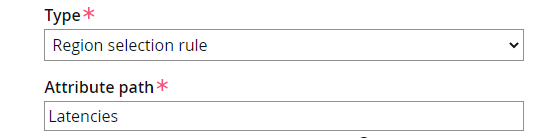
And here is a sample of how to add latency to Matchmaking Ticket.
POST https://{
{TitleId}}.playfabapi.com/Match/CreateMatchmakingTicket
{
"Creator": {
"Entity": {
"Id": "A8140AB9xxxxxxx",
"Type": "title_player_account",
"TypeString": "title_player_account"
},
"Attributes": {
"DataObject": {
"mu": 16.0,
"sigma": 1.8,
"Latencies": [
{
"region": "EastUs",
"latency": 150
},
{
"region": "WestUs",
"latency": 400
}
]
}
}
},
"MembersToMatchWith": [],
"GiveUpAfterSeconds": 60,
"QueueName": "TestQueue"
}
Please note that the "Latencies" (which in Region selection rule) must match the "Latencies" of Attributes in CreateMatchmakingTicket. For more details, please refer to Region Selection rule.
matchmakingtest.png
(5.5 KiB)
Write an Answer

Navigation
Spaces
question details
1 Person is following this question.

