I know this question has been asked previously but I don't seem to be able to find an answer to my specific question. I tried following the link but it is dead. I have deleted several test users by deleting the master account thinking it would delete all information. I now have several user names and emails that are no longer available because they have been used. Two things: what is the proper way to delete a user account and what can I do to finish deleting the information that remains from the already deleted user accounts? thanks in advance.
- Home
- Anonymous
- Sign in
- Create
- Ask a question
- Post an idea
- Create an article
- Spaces
- PlayStream
- Feature Requests
- Add-on Marketplace
- Bugs
- API and SDK Questions
- General Discussion
- LiveOps
- Explore
- Topics
- Questions
- Ideas
- Articles
- Users
- Badges
question
What is the proper sequence to deleting user accounts?
@made wang
sorry for the delay in my response. I deleted the master player account for each account. this was previous to my initial question which was on 6/9. i see in the explanation that you referred me to it can take up to 28 days for completion. it has been approximately 26 days and i still have 4 accounts that have not been deleted. I have included a screen shot of what i am seeing to hopefully clarify my situation. also I want any deletion to be an admin function not user so an api call would not be desirable. what else could or should I do now and in the future to avoid this situation? wait? thanks
There is a delay in the numbers displayed on the Players tab, it reflects the total number of players up to 30 days (including deleted players). The data in the upper left corner is less delayed, it shows that you have 2 players left, is this data correct?
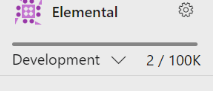
How did you tell that the accounts weren't deleted? For testing, the easiest way is to try logging into accounts that should have been deleted. If it returns "The account is unavailable, because it is being deleted.", it means the deletion is in progress. If it returns "User not found.", it means the account has been deleted.
If these accounts still exist after testing, please provide your TitleId and the PlayFabId of these accounts so we can troubleshoot further.
1 Answer
·There are two types of account deletion, one is Delete master player, the corresponding API is DeleteMasterPlayerAccount, the other is Delete title player, and the corresponding API is DeletePlayer. All of them can delete the corresponding account and all information associated with this account.
You can check the difference between Master Player Account and Title Player Account in About Master Player in the upper right corner of the Player page.
If you just deleted the Title Player Account, then you can log into the game with the original username or email, and then delete the account via DeleteMasterPlayerAccount. If you delete the Master Player Account, then you just need to wait for the deletion to complete. It should be noted that there is a delay in deleting the account, please refer to the explanation in Help - 2 Accounts stuck on "being deleted" status - Playfab Community.
Write an Answer

Navigation
Spaces
question details
13 People are following this question.

