Hi, I try to migrate one title to another and I use the PlayFabCLI but when I try to migrate It stucks in this line:
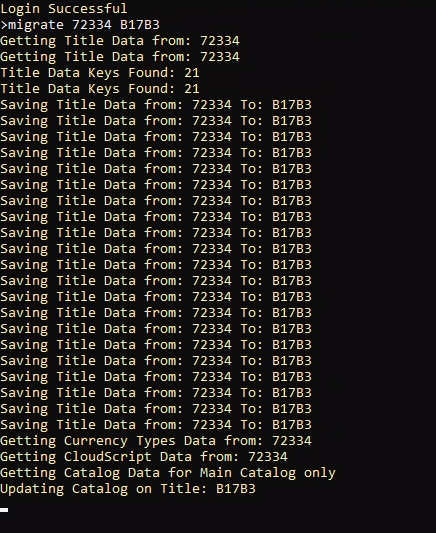
How resolve this? The Catalog has a store and drop tables but It stucks.
Another question: If I want copy only the players to the other title is It done like this?
Thank you!


