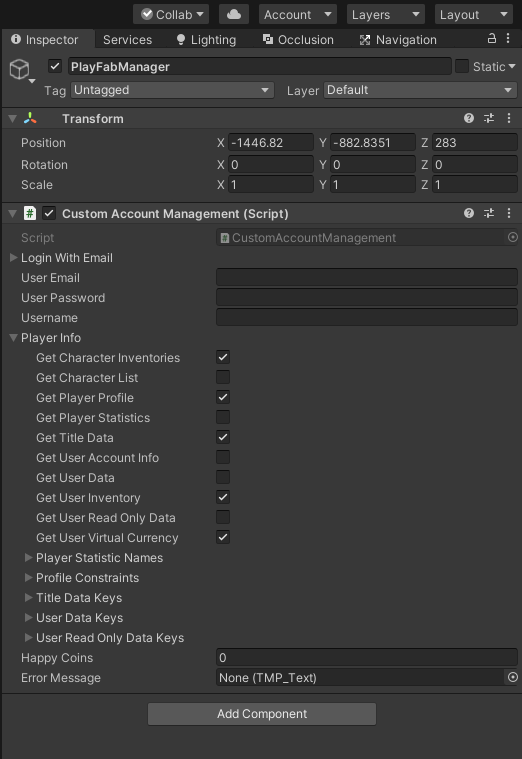The amount of the Virtual Currency I purchase doesn´t update.
This is the method I use to buy the virtual currency :
public void Give100Coins()
{
PurchaseItemRequest purchaseRequest = new PurchaseItemRequest();
purchaseRequest.CatalogVersion = "ShopItems";
purchaseRequest.ItemId = "Coins";
purchaseRequest.VirtualCurrency = "HC";
purchaseRequest.Price = 50;
PlayFabClientAPI.PurchaseItem(purchaseRequest, result => {
Debug.Log("You recieved 100 Coins");
}, error => {
Debug.LogError(error.ErrorMessage);
});
}
And this is the login method that I edited, in order to get the virtual currency.
public void Login()
{
loginWithEmail = new LoginWithEmailAddressRequest { Email = userEmail, Password = userPassword };
loginWithEmail.TitleId = PlayFabSettings.TitleId;
//Virtual Currency
loginWithEmail.InfoRequestParameters = playerInfo;
// Request Login to PlayFab API
PlayFabClientAPI.LoginWithEmailAddress(loginWithEmail, result =>
{
HappyCoins = result.InfoResultPayload.UserVirtualCurrency["HC"];
OnLoginResult(result);
}, OnPlayFabError);
}
public void OnLoginResult(LoginResult obj)
{
PlayerPrefs.SetString("EMAIL", userEmail);
PlayerPrefs.SetString("PASSWORD", userPassword);
PhotonNetwork.LoadLevel("Lobby");
}
I also activated the ability, for clients, to add and subtract virtual currency.
Do I need to have the latest PlayFab SDK, in order for this to work?
Thanks, in advance, for the help!