So I'm following the docs here so that users will be login to playfab using their Steam:
However having a compile error with calling SteamUser.GetAuthSessionTicket:
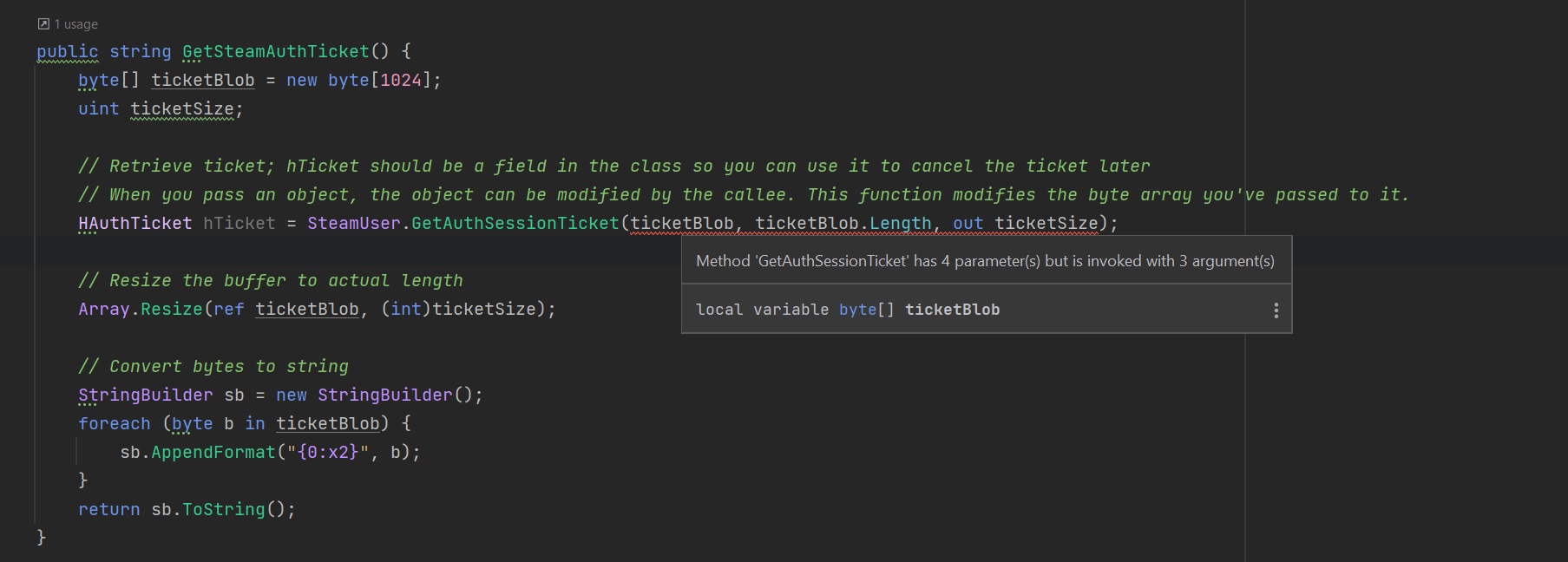
r/Unity3D - Playfab and Steam integration with Unity issue I directly copied that from the playfab docs, and furthermore if you hover the method it says SteamNetworkingIdentity is optional, so not sure why it expects 4 arguments?
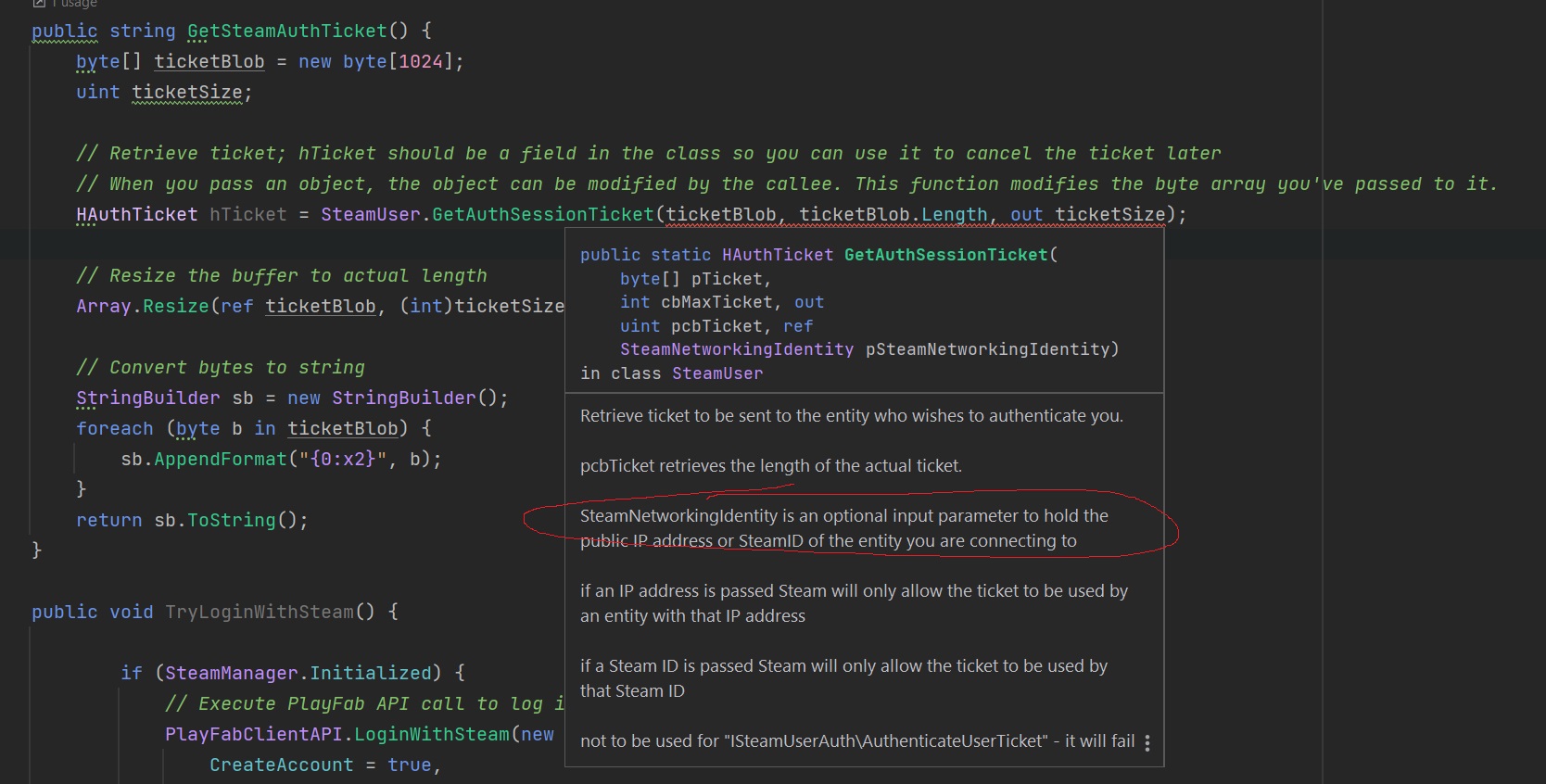 So I can't figure out why it wont accept the 3 arguments provided just like in the playfab docs?
So I can't figure out why it wont accept the 3 arguments provided just like in the playfab docs?
Any advice appreciated. Thanks.


