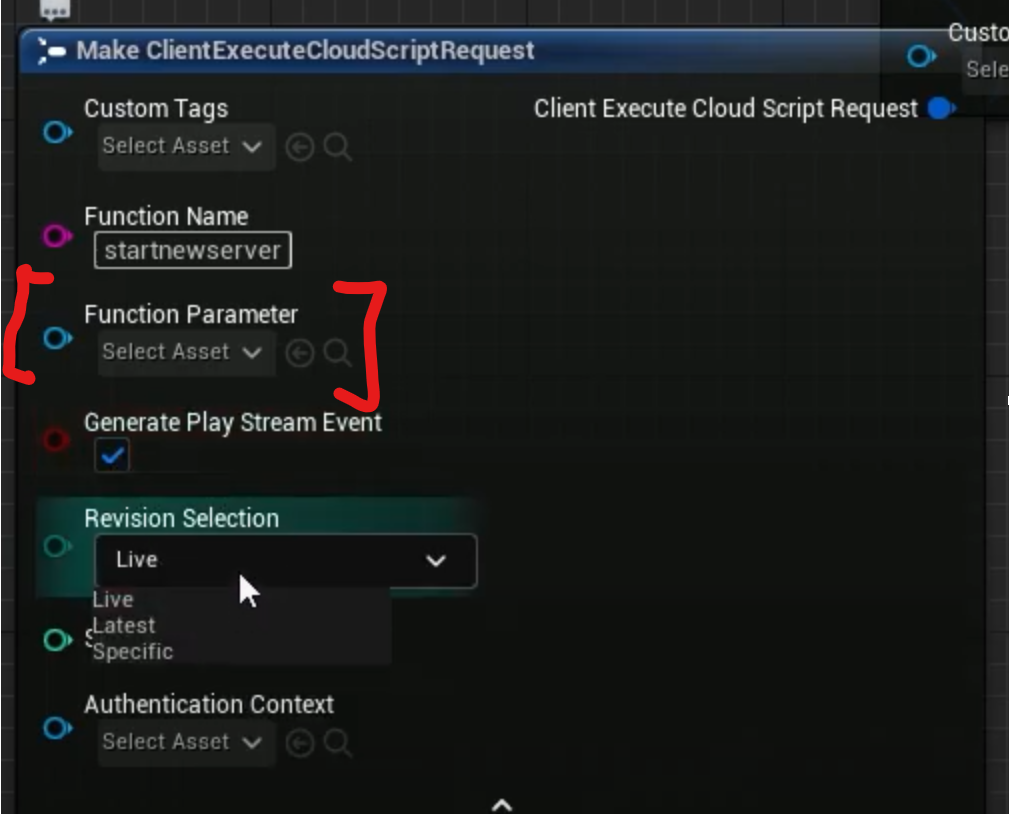I am looking at the script to spin up a container build. Is there a way to pass in flags or override the Start Command of the instance on start via the script?
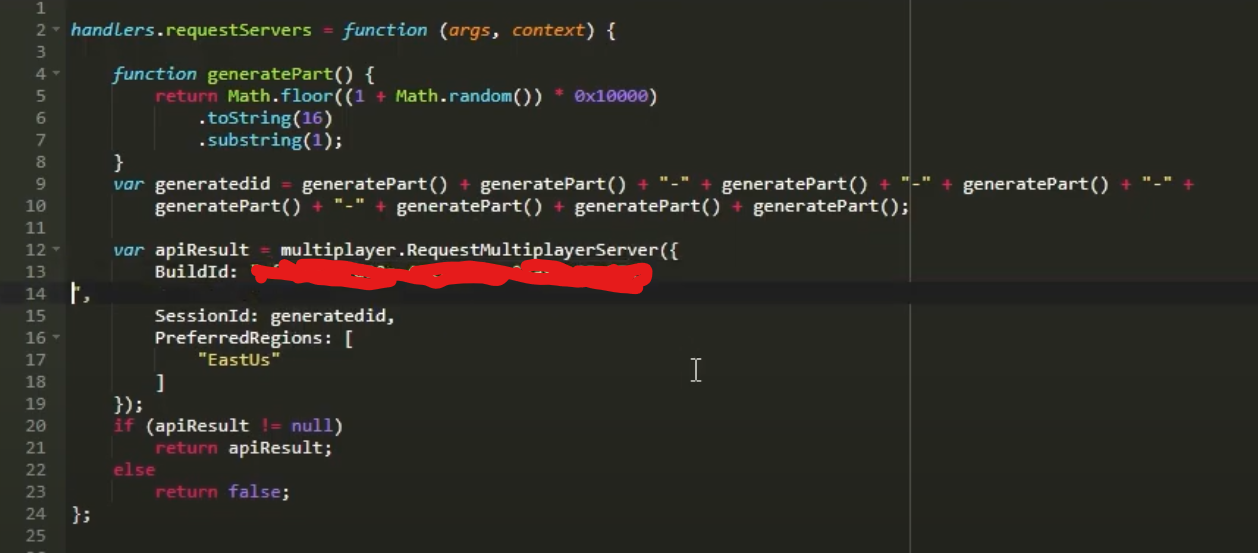
Also when using the Unreal GSKD plugin what object do you need to pass to send in a Function Parameter?