I got a problem with JSON.parse the object the return from function server.GetUserReadOnlyData.
It seem like I can't access any property or field inside an object that parse from function GetUserReadOnlyData.
Assume that I have Player Data(Title) like this
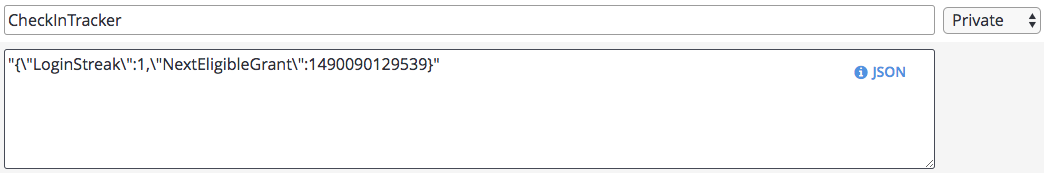
Here the code that I reproduce.
handlers.CheckIn = function(args) {
var result = {};
var GetUserReadOnlyDataRequest = {
"PlayFabId": currentPlayerId,
"Keys": ["CheckInTracker"]
};
var GetUserReadOnlyDataResponse = server.GetUserReadOnlyData(GetUserReadOnlyDataRequest);
var tracker = {};
if (GetUserReadOnlyDataResponse.Data.hasOwnProperty("CheckInTracker")) {
tracker = JSON.parse(GetUserReadOnlyDataResponse.Data["CheckInTracker"].Value);
log.info("tracker");
log.info(tracker);
log.info("get field by .");
log.info(tracker.LoginStreak);
log.info(tracker.NextEligibleGrant);
log.info("get field by []");
log.info(tracker["LoginStreak"]);
log.info(tracker["NextEligibleGrant"]);
log.info("end tracker");
}
return result;
}
// The log in this case would be
// tracker
// {"LoginStreak":1,"NextEligibleGrant":1490090129539}
// get field by .
// null
// null
// get field by []
// null
// null
// end tracker
And when i test it like this.
handlers.TestJsObject = function(args) {
var result = {};
var tracker = JSON.parse("{\"LoginStreak\":1,\"NextEligibleGrant\":1490090129539}");
log.info("tracker");
log.info(tracker);
log.info("get field by .");
log.info(tracker.LoginStreak);
log.info(tracker.NextEligibleGrant);
log.info("get field by []");
log.info(tracker["LoginStreak"]);
log.info(tracker["NextEligibleGrant"]);
log.info("end tracker");
return result;
}
// The log in this case would be
// tracker
// {"LoginStreak":1,"NextEligibleGrant":1490090129539}
// get field by .
// 1
// 1490090129539
// get field by []
// 1
// 1490090129539
// end tracker
I have no idea what going on with the object that receive from PlayFab database. Please help.


