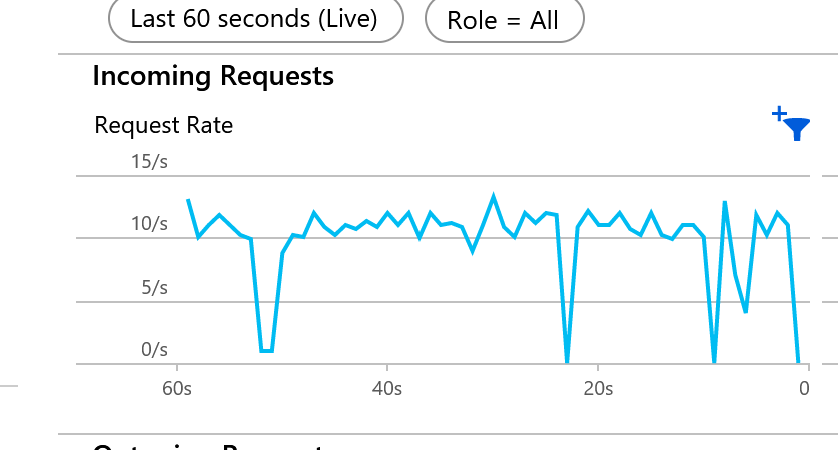We have a scheduled task that calls an Azure Function which goes over the ‘All Players’ segment. We are wondering if calling the following flow on a large number of users will cause any throttling or hit any limits, or if there could be any improvements made on the flow.
For each user in the segment the following will happen inside an Azure function:
- Grab the users player data
- Read a title data key
- Do some calculations on that player data
- Update a statistic
- Send an email
- Potentially write back to the users player data
What would happen if this is called on the ‘All Players’ segment and that contains 100,000 users or even up to 1,000,000 users?
How can we test this to gain confidence on the flow before going live? Could we create 50,000 users with some dummy data to iterate over?
Thanks,
Matt