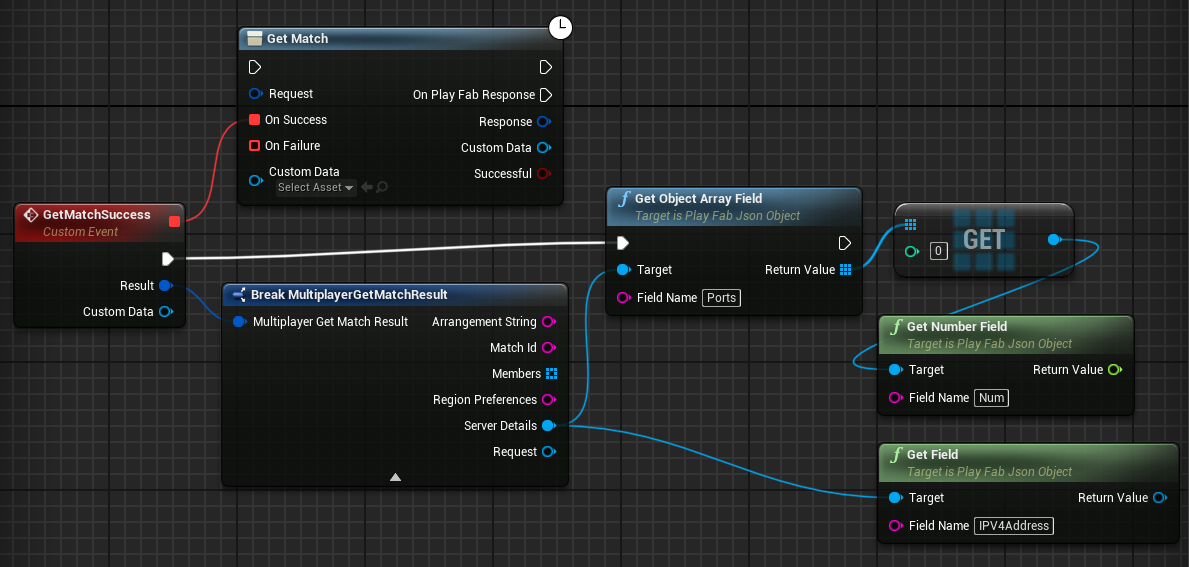Unreal Engine
The way you taught in the documentation for matchmaknig to occur
- Create Matchamking Ticket
- Get Matchmaking Ticket
- Get Match
Whenever this flow occurs, a new region server is created
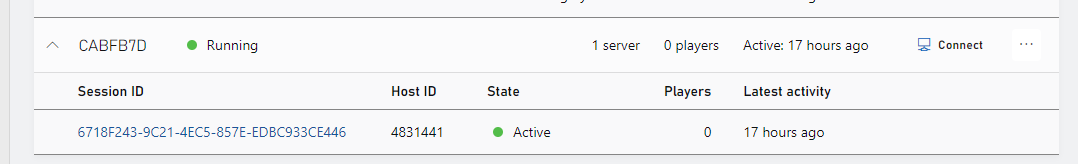
I would like to know how I can connect with this sessionID from this region server. I want to connect to the existing one and not create a new one