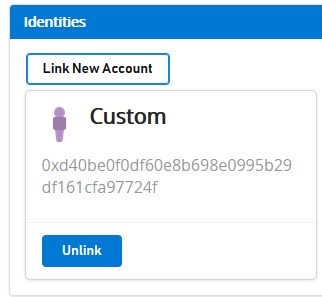Hi,
I have a log in method where I pass a custom ID:
GetPlayerCombinedInfoRequestParams parameters = new GetPlayerCombinedInfoRequestParams()
{
GetUserAccountInfo = true,
GetPlayerStatistics = true,
GetPlayerProfile = true,
};
var request = new LoginWithCustomIDRequest
{
TitleId = PlayFabSettings.TitleId,
CustomId = PlayerPrefs.GetString("Account"),
CreateAccount = true,
InfoRequestParameters = parameters
};
PlayFabClientAPI.LoginWithCustomID(request, OnLoginSuccess, OnLoginFailure);
Thing is, when I log in while in Unity editor, it recognizes the previously logged in Custom ID and logs in with no problem.
When I build and upload to my website, and try to log in with the same CustomID, it creates another different account. (verified by checking player data in the game manager, both accounts have the exact same CustomID linked)
If I try to log in yet again in the browser, it indeed recognizes the account created when first loggin in in the browser.