When creating a new build, we are unable to select any Dasv4 VM sizes. The only sizes exposed are Fsv2, Av2, and Dv2. Our Title ID is E39D6. Thanks!

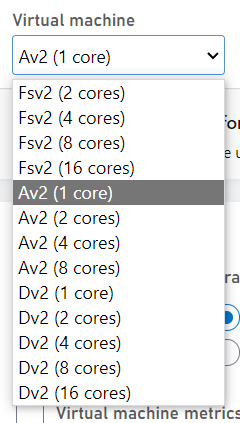
When creating a new build, we are unable to select any Dasv4 VM sizes. The only sizes exposed are Fsv2, Av2, and Dv2. Our Title ID is E39D6. Thanks!

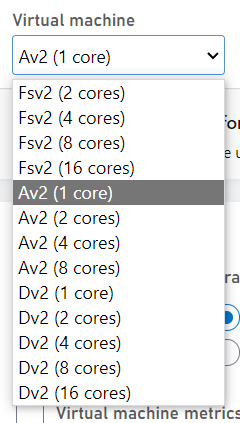
Do Dasv4 VM sizes need to be allocated for our title?
If you cannot see the Dasv4, this VM family should have not been added to the VM family list of your title. We provides a self-serve mechanism in Game Manager for you to request additional quota including the additional regions and other VM families. You can navigate to your title’s [Game Manager]->[Multiplayer]->[Servers]->[Quota]->[Change quota] to submit the request on your own. Please check this documentation - Managing quota changes - PlayFab | Microsoft Docs for more information about how to request quota changes for your title.

8 People are following this question.