Hello, I'm calling UpdateCharacterReadOnlyData via CloudScript, for updating "EXP" data on character. After a while, the EXP value stops being updated, while no errors are returned to the server, only succesfull calbacks. But when I go to Overview on CLoudScripts, I see that there are a lot of execution errors.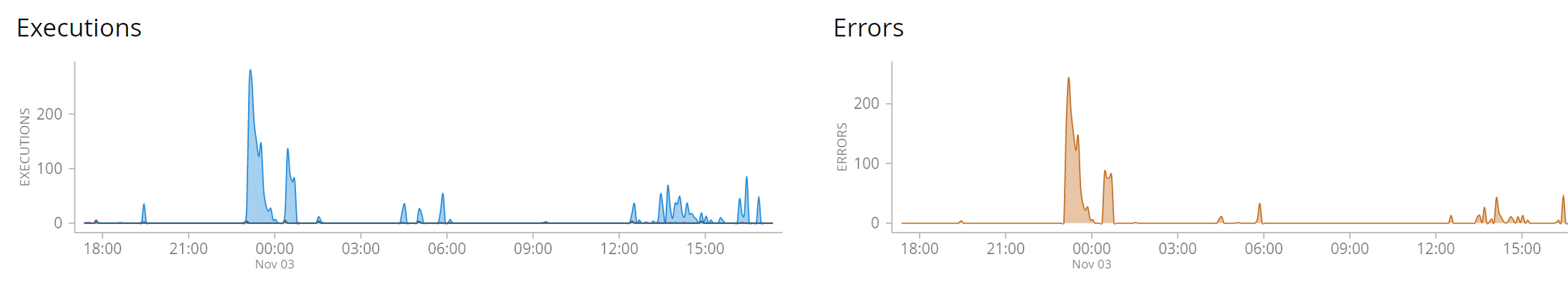
Here is the C# code:
PlayFabServerAPI.ExecuteCloudScript(new ExecuteCloudScriptServerRequest()
{
FunctionName = "UpdateCharacterReadOnlyData",
FunctionParameter = new Dictionary<string, string>
{
{ "characterID", characterData.CharacterID }, { "key", data.Key }, { "value", data.Value } } ,PlayFabId = characterData.PlayfabID
}
Here is CLoudScript:
handlers.UpdateCharacterReadOnlyData = function (args, context)
{
var writeToServer = {};
writeToServer[args.key] = args.value;
var result = server.UpdateCharacterReadOnlyData({
"CharacterId": args.characterID,
"PlayFabId": currentPlayerId,
"Data" :writeToServer
});
}
What could be the reason and how to see what these errors are if errorcallbacks are not returned in response to execution? Thanks.
UPD: I tried to make the minimum data update time 1 minute and the problem with saving data is gone. So there is a limit on updating one record for one character ? Because other records updated less frequently were recorded normally, while EXP could not be updated for up to 30 minutes.


