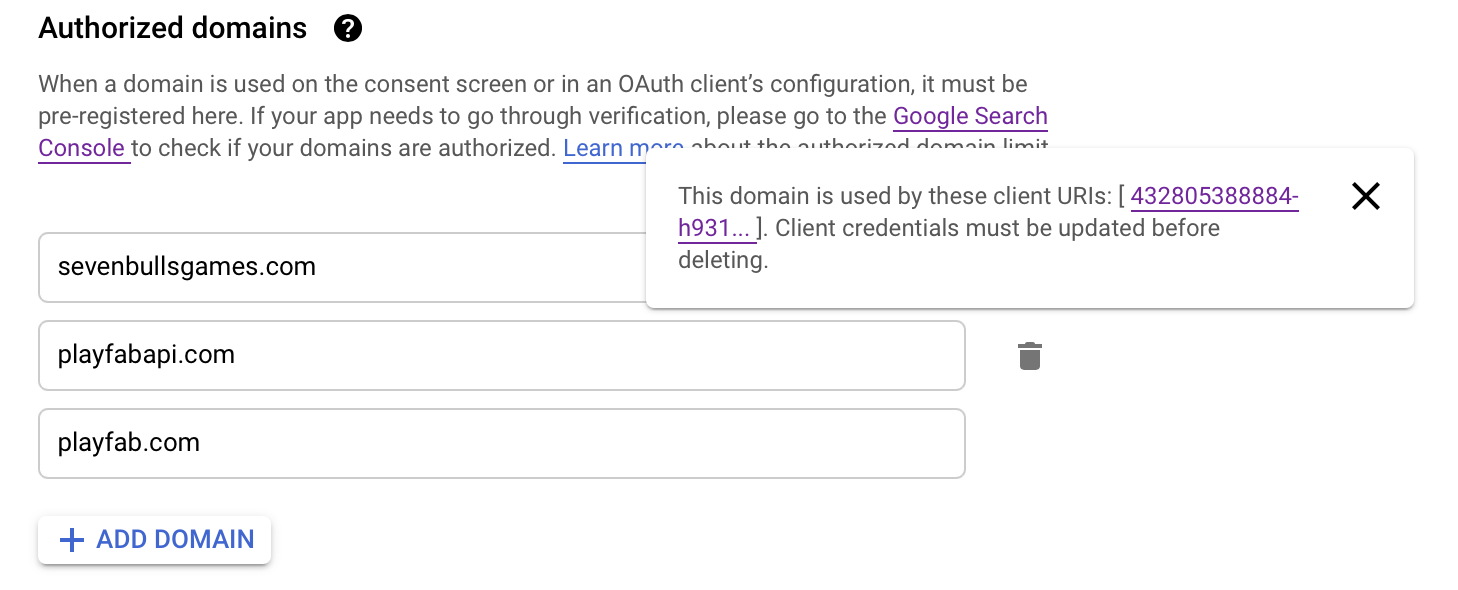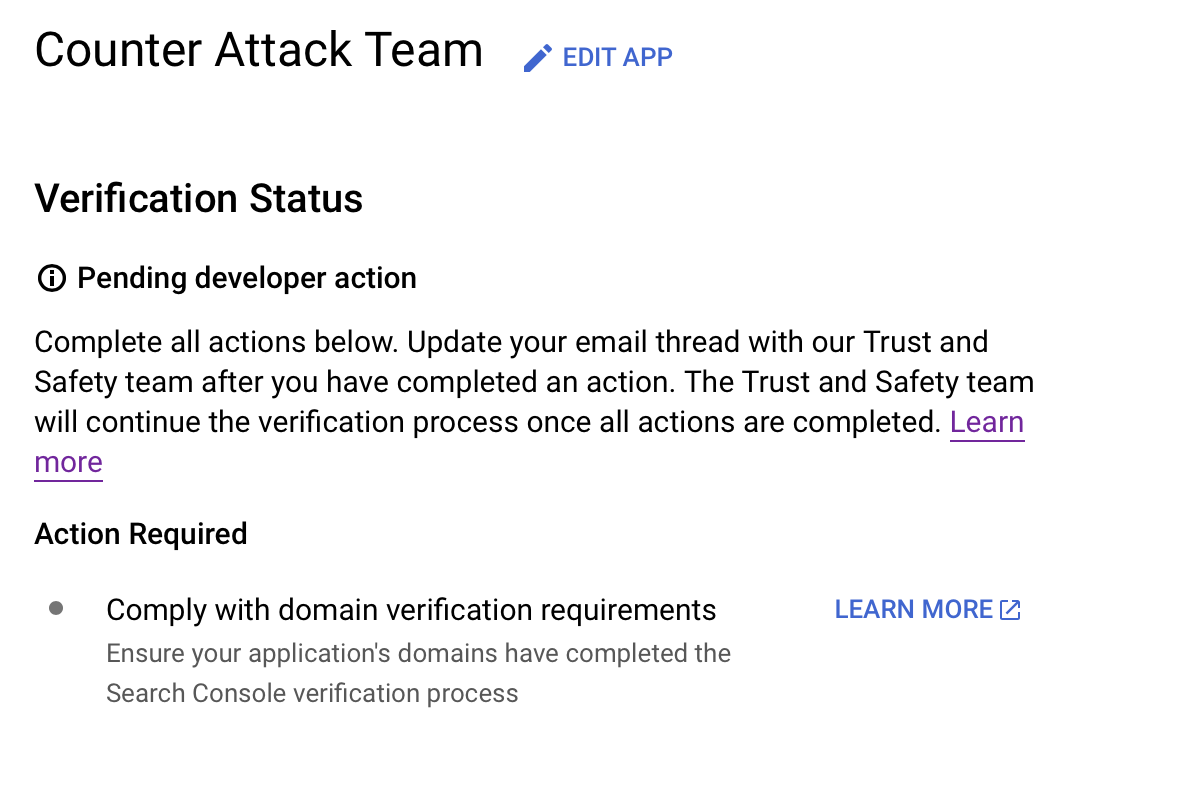We've integrated Google Sign-In and it's working fine but the problem is that after we've launched an update with the login method than we found out that there is a limit for the tokens requested from google for the sign-in. In order to increase the token grant limit we need to verify our app in the Google Cloud Platform but the problem is that the platform wants us to verify that playfab.com and playfabapi.com are domains owned by us :D . We cannot remove playfab.com and playfabapi.com from the domains list because they are used for the webhook sent from the login method. Do you know what we need to do to fix this issue? I am attaching screenshots.