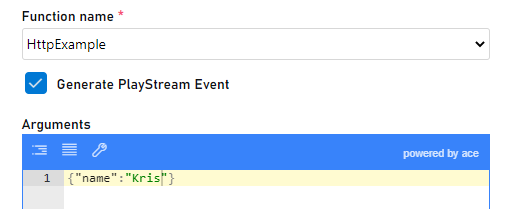Hello,
We are migrating to Azure Functions, however we have couple of questions and we couldn't find an answer in the documentation so far.
1. How are the Playfab Cloudscript Arguments passed to Azure Functions? We have looked into the body and headers but we don't receive anything. We use Python.
2.How to retrieve also the PlayerID from the context when entering or leaving an entity segment? Again using Python.
Thank you in advance!
Kris
,