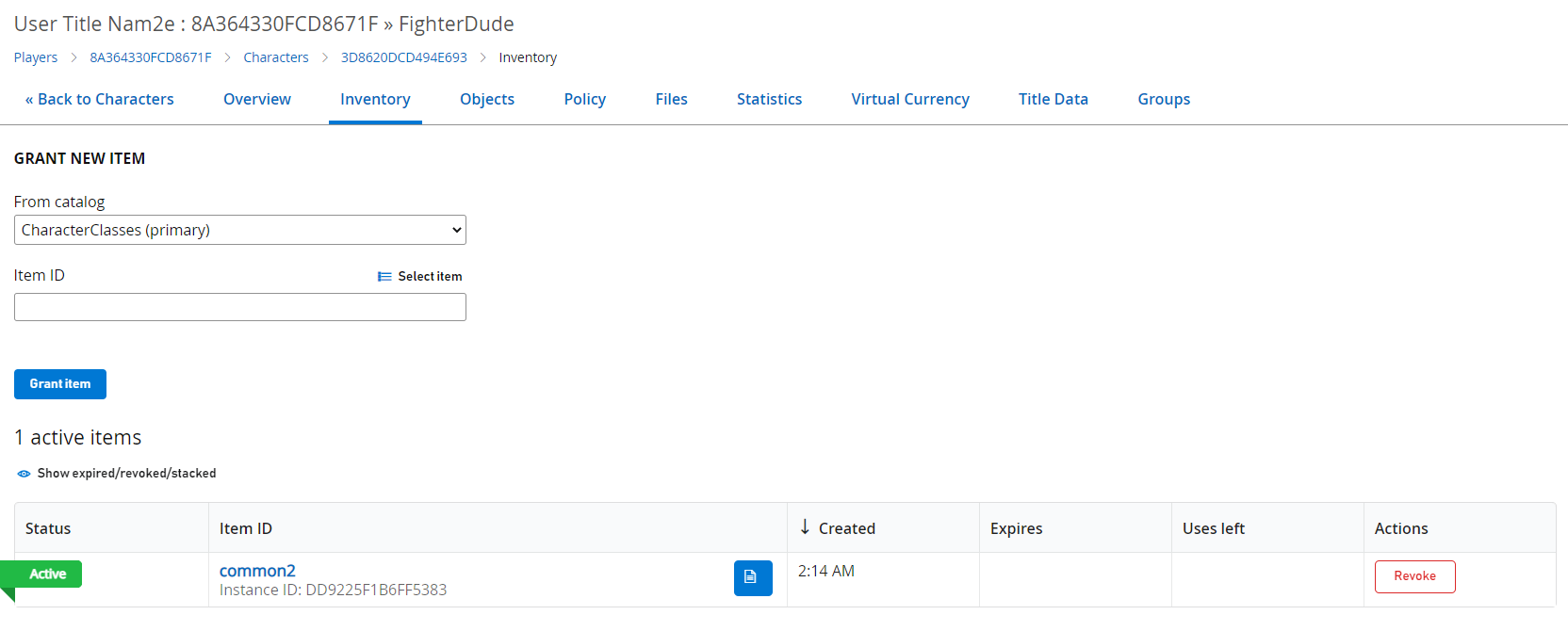Hi
I am using ue4 .
I saw there is "Player Item Management - Update User Inventory Item Custom Data" function here:
https://docs.microsoft.com/en-us/rest/api/playfab/server/player-item-management/update-user-inventory-item-custom-data?view=playfab-rest
But how can I read or load from a character's item custom data keys/values?
I could not really find any script or function info about it!