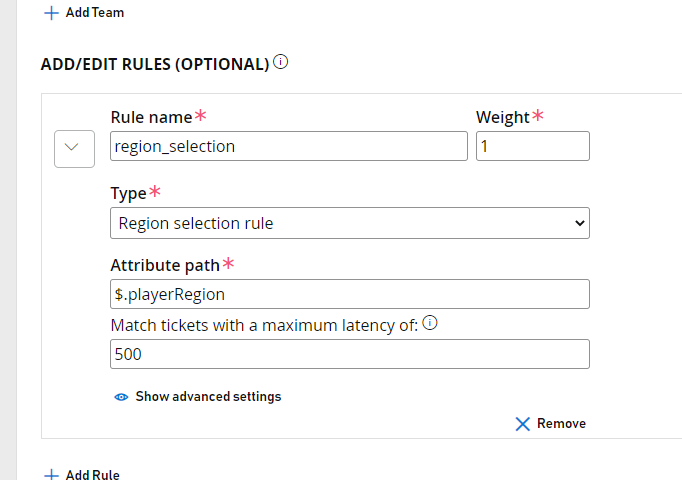Hi,
We are using the Matchmaking preview.
We have a rule which triggers on matchmaking_match_found, and fires an Azure cloud function. This cloud function starts up an external server and everything works fine. Currently when we create a matchmaking ticket we have a hard coded latency for a single region just to get it working.
I am now adding in QoS to the matchmaking process, and our tickets are now submitted with valid latencies to a bunch of different regions.
My question is: when the matchmaking_match_found event is fired, how do I get the region from the match? I assume if I was using Playfab Servers then the server would get started in the correct region, but that information doesn't appear to be available to me via the event.
Or, do I misunderstand how it all works?
Cheers,
Andy