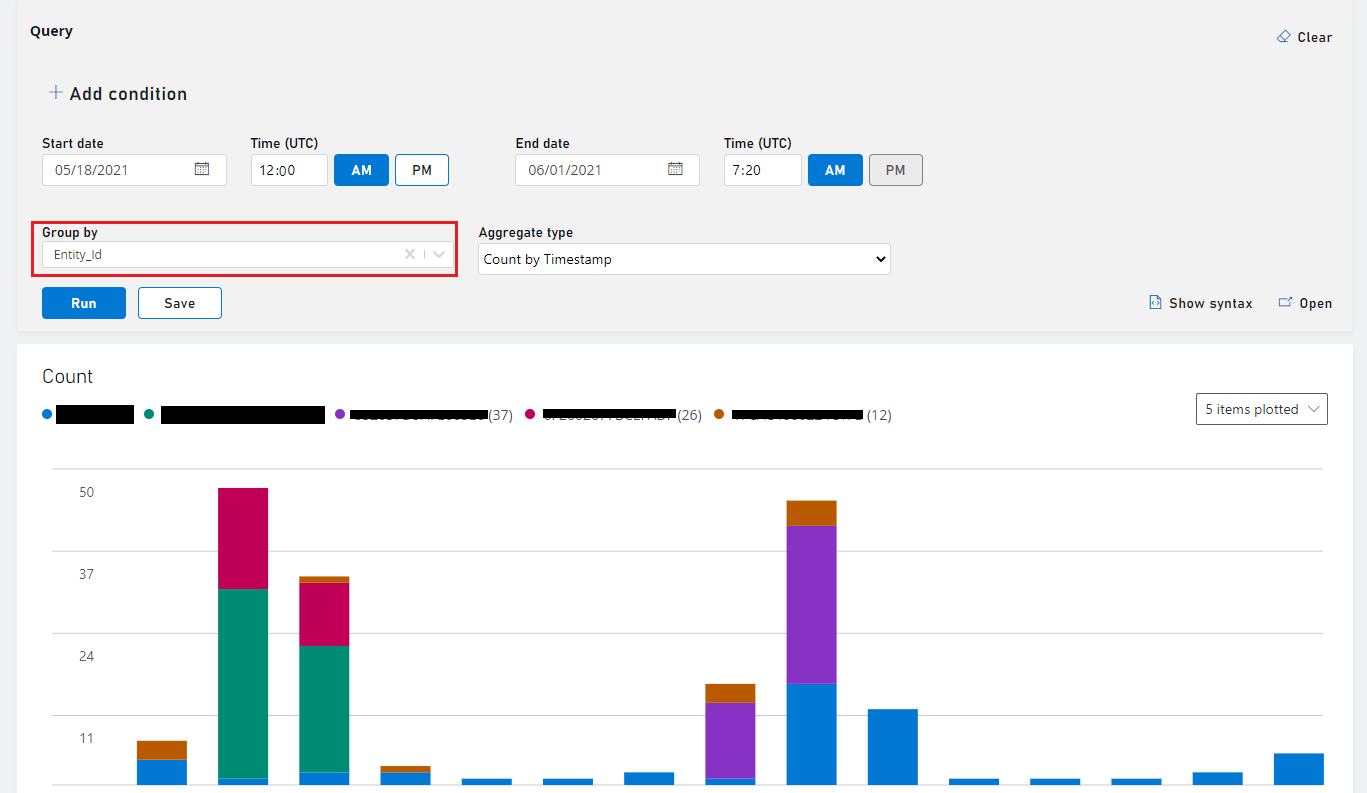1. document says read/write api is weighted 1kb per key.
if so For example, when i using the read api , getTitledata , if i retrieve 10 keys, is it using a 10kb meter? ( or 1 kb per call ??)
and...
2. on the homepage pricing says read/write is metered per million call
this means for example my billing summary - 1.02M reads means 1,020,000 read call??? (or 1.02 mb??)
so
is the pricing measured by the total number of reads/writes?(not like 1kb size unit??)
million means 1000,000? (not 1000kb = 1mb , 1000call = 1m call ?)
If it is priced by the number of times, why did you explain that the read/write is weighted as 1kb?
That is, does the mentioned 1kb have no meaning in pricing?
3.Are updating one key and updating 10 keys measured differently in one call?
( 1 key call = 1 tick , 10 key one call = 1 tick ?? )
4.Among write apis, do update statistic and updateUserData consume the same cost?
(That is, if it is the same one-time cost , to save more data by reducing the number of statistic calls and increasing updateUserData ) same weight ? ( each 1kb ? )
5.The size of the player data that I want to update frequently is 36,719 bytes (36kb)
When I asked this question on the forum before, I got the answer that the size of player data doesn't matter.
so When I configure the logic to automatically save data of this size every 20 seconds, is there any effect on the price? (Or does it only affect the total number of saves?)
(That is, to avoid dataUpdateExceedlimit, we try to store the data in a different key, rather than splitting it. So I want to know if data value size is an issue.)