When trying to register my game for push notifications in the Game Manager webiste, I receive an error.
- Im Game Manager website, I go to Settings > Push Notification Tab > Setup Android Notifications
- I add my Google API key and press 'register for push notifications' button
- I get an error as in this screenshot, "An application with the same name but different properties already exists" :
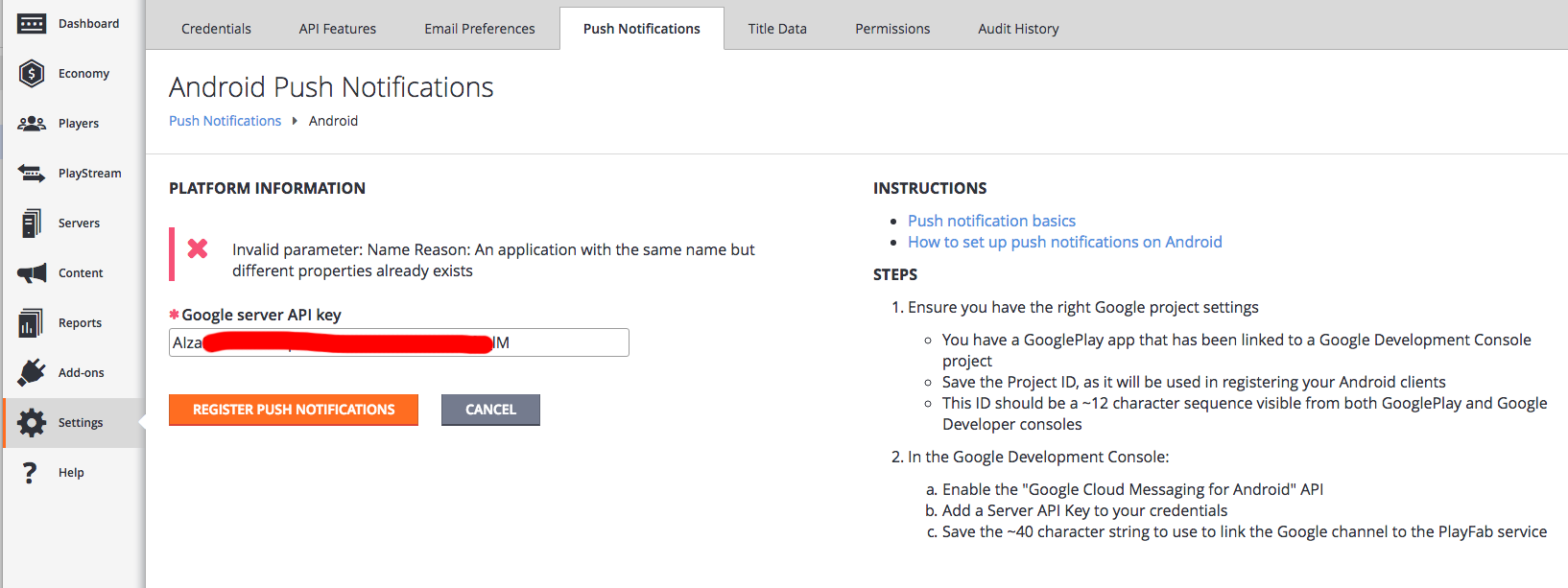
The key is obtained from the Google APIs manager website. I clicked 'create credentials' and selected the 'API key' option. This is the key I am entering above.
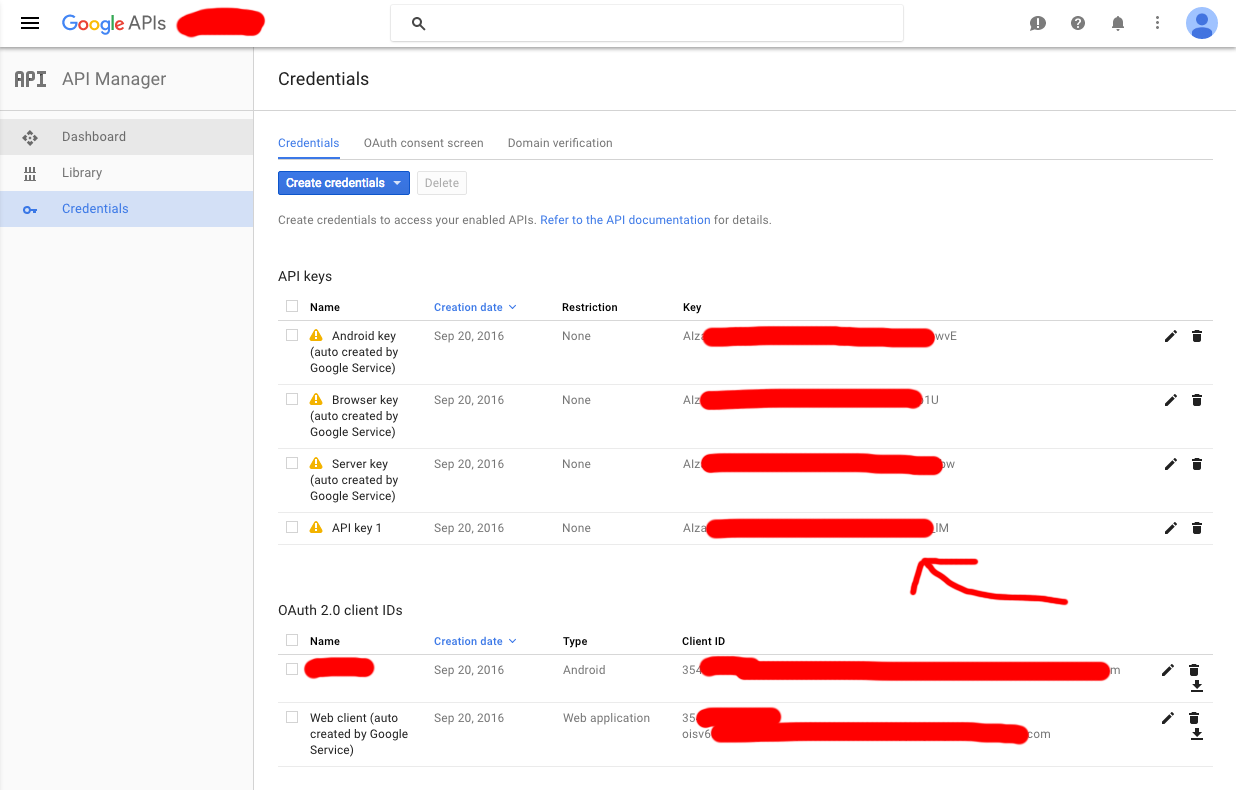
When trying the SetupPushNotification sample request on your docs, I get an error that 'Platform credentials are invalid'. I'm assuming this is because I haven't been able to complete the register step yet. What am I missing here?
Thanks
Tom


