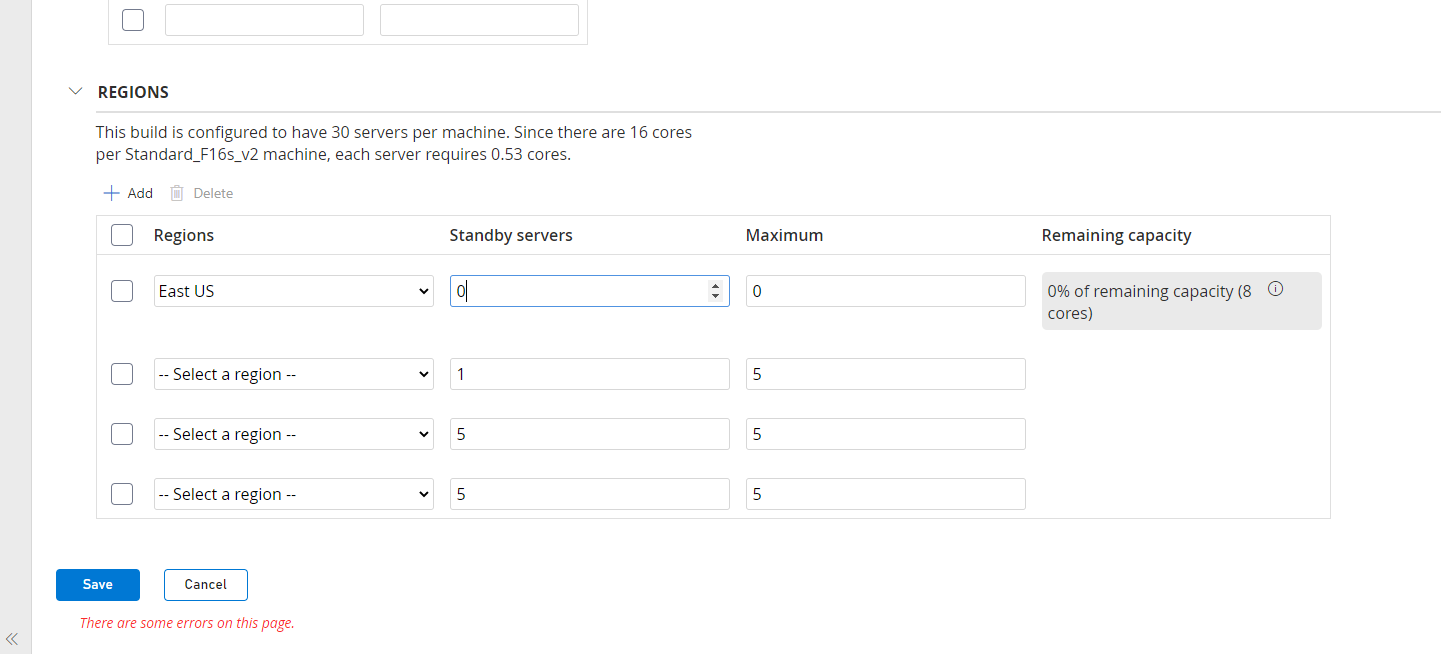when creating server build on selected VM, the last step is to configure the region this server will be live in. can one VM be operate on multiple regions, if yes, how many? and how does it work? does it use same VM power when deploy 1 VM to multiplayer regions at once.