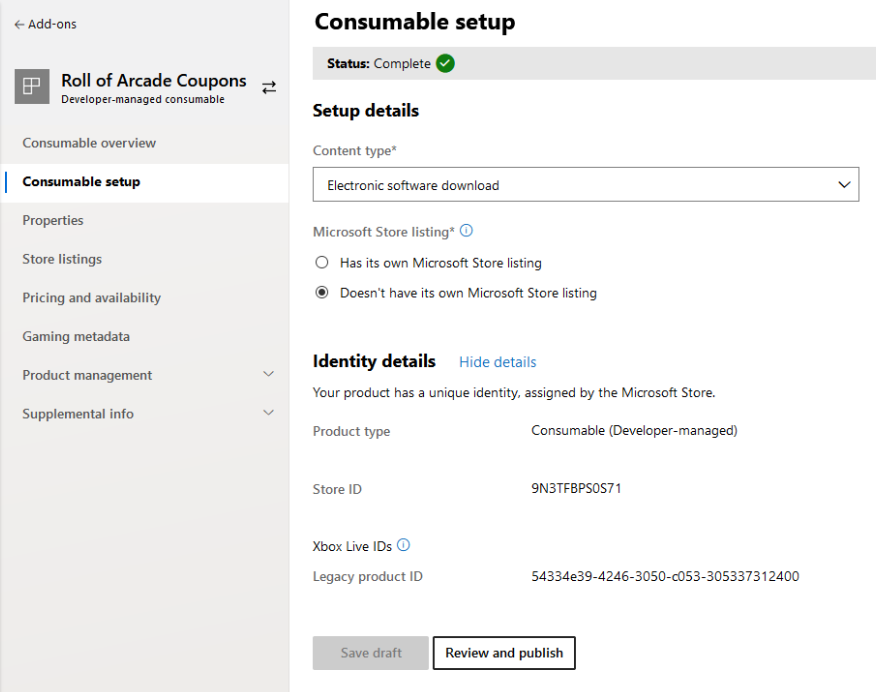Dear PlayFab support,
we want to use Consume Xbox Entitlements to "sync" Xbox Store with PlayFab after player purchases consumable item (premium currency bundle) on Xbox Store (in game, calling XStoreShowPurchaseUIAsync). According to docs, Consume Xbox Entitlements should "consume all available items in Xbox and grant them to the player's PlayFab inventory".
My question is:
1) Does this work for Store-managed consumables or Developer-managed consumables? Or both?
2) Do we have to manually report consumable fulfillment (by calling XStoreReportConsumableFulfillmentAsync) or is this handled by PlayFab?
Thank you!