The ranking reset frequency is set to "every day".
So I am distributing the game in Japan.
I would like to reset the ranking at 0:00 every day, but it will be reset at 9:00 AM Japan time.
Is it possible to change this time?
The ranking reset frequency is set to "every day".
So I am distributing the game in Japan.
I would like to reset the ranking at 0:00 every day, but it will be reset at 9:00 AM Japan time.
Is it possible to change this time?
Daily, weekly, and monthly leaderboard resets occur at 00:00 UTC, which is 9 AM in Japan, that’s why your leaderboard was reset at 9 AM. If you want to reset leaderboard at a specific time, please use Scheduled Task and the Admin API call IncrementPlayerStatisticVersion to reset the leaderboard at a specific time using CRON expressions, this thread could be helpful: https://community.playfab.com/questions/39408/leaderboard-reset-time.html
「POST https://titleId.playfabapi.com/Admin/IncrementPlayerStatisticVersion」
I registered in the AZURE function, how can I call it from a scheduled task?
Please tell me the detailed method to call the AZURU function from the cloud script.
Should I add it to the revision part?
I'm not good at writing code, so if you can, please give me the code to call IncrementPlayerStatisticVersion from a cloud script.
Thank you for your cooperation.
This thread shares a sample Azure Function code that resets the leaderboard:
Once the Azure Funciton is deployed, register it with PlayFab following this doc:
After that, configure in the Sceduled Task page to run this Function every day at 15:00 UTC (0:00 in Japan),
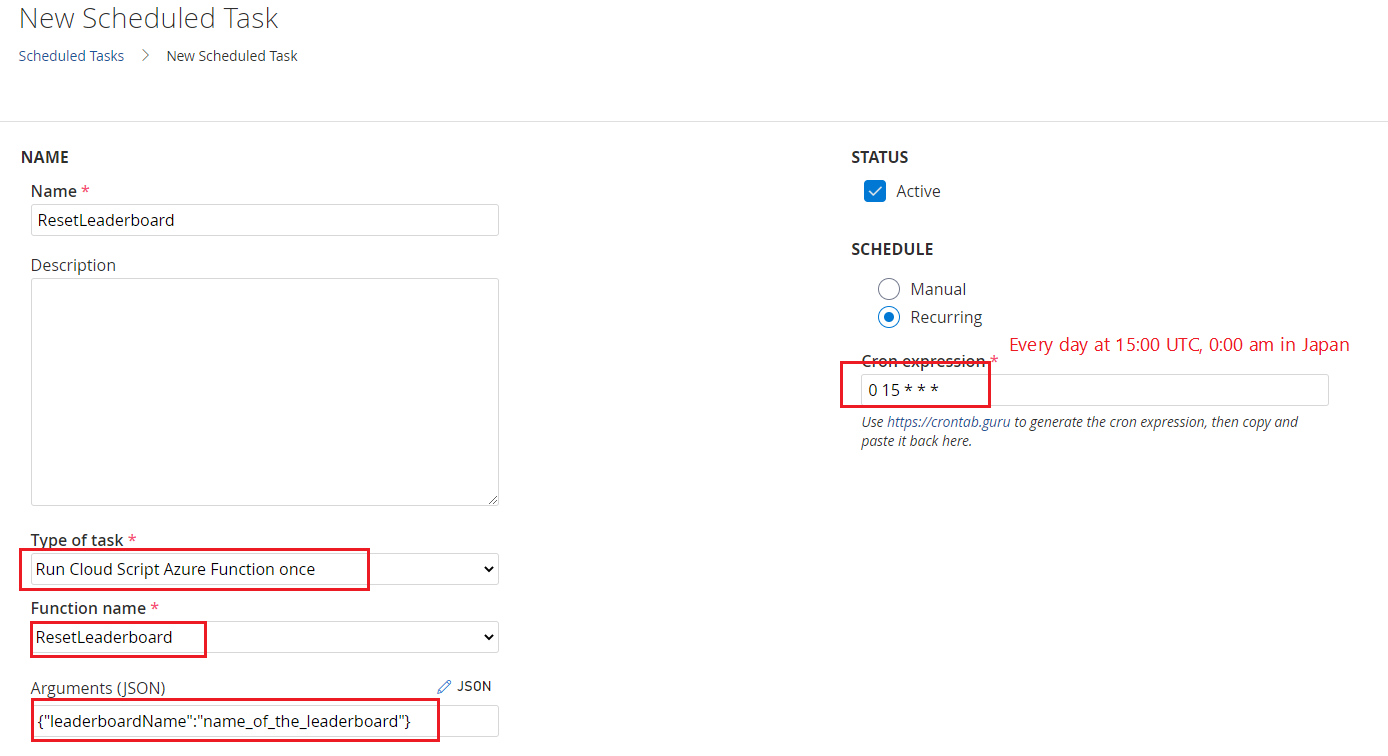

3 People are following this question.