I want to save the players total points, amount of levels played, player bans, amount of completed achievements and other statistics in my game but I'm not sure if I should store it in Player Data Read Only or Statistics. I want that the player himself and all other players can read the save game statistics.
I want that a player can read another players save game statistics when he/she clicks on the display name of this player in my game. This player could be a friend that is in the players friendlist or it could be a foreign player that is not yet in the players friendlist.
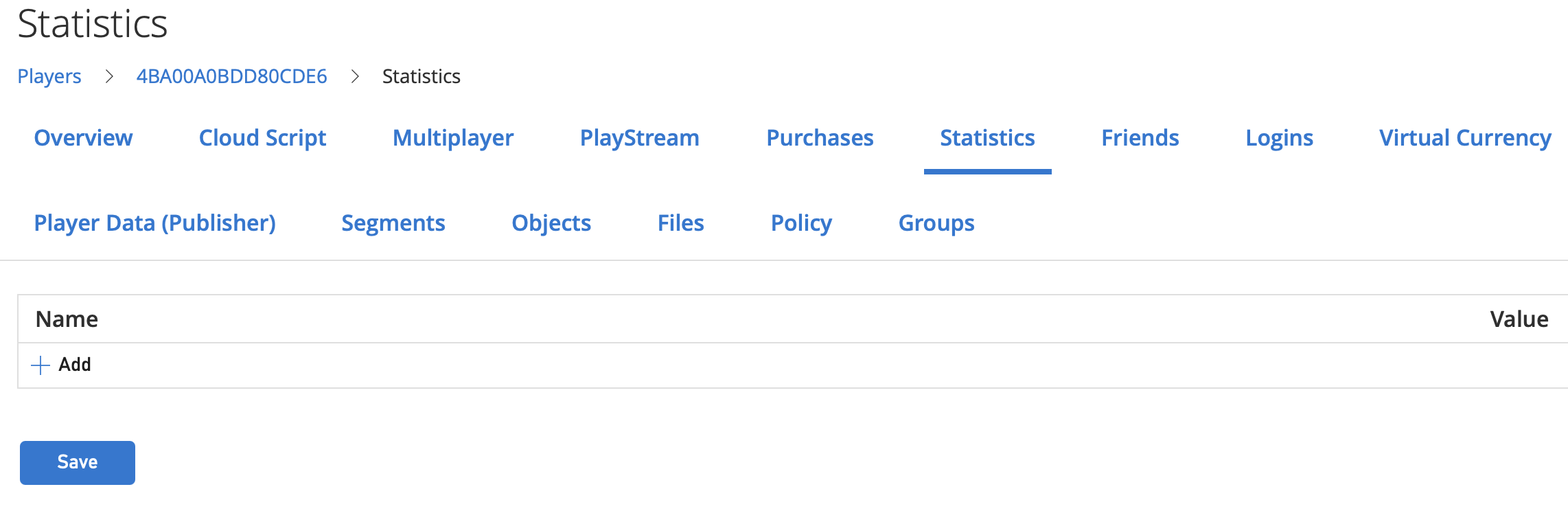
Is Statistics only for leaderboard values or can I store save game statistics in it without creating a leaderboard?
Where should I store the players save game statistics so that foreign players or friends can read it when they are logged in?


