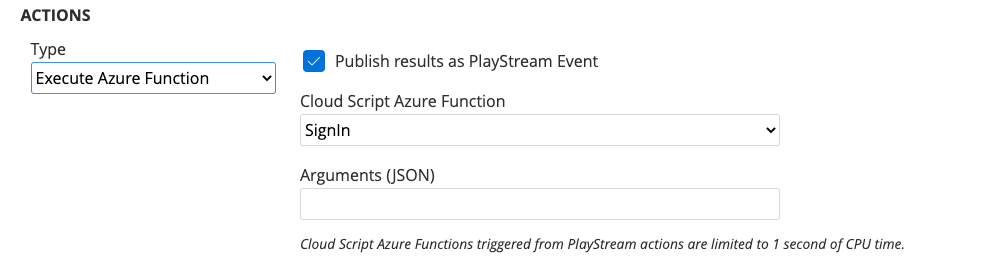Hello,
We are currently encountering some trouble achieving our objectives. Could you please provide us some insights on how to solve our issue ?
———————————
Objective :
- From a cloud script, we want to call an external API.
Setup :
- Using Rules system, we trigger a custom cloud script that is doing an http call to our external service.
- From Unity, client call PlayFab in order to update it’s email
- PlayFab trigger the rule and launch our cloud script
Problem :
- CloudScript stop execution after 1 sec, even is we are doing a non blocking process
———————————
We are a bit concerned by this issue as we :
- Don’t want to rely on the client making this call
- Will need to do more of this kind of interaction in the future (calls to external services triggered by rules / scheduled tasks)
- Cannot revert the process and make the external endpoint update user’s email due to PlayFab number of call per IP limitation (client API can only be called by the actual client, otherwise they will be rate limited).
Thanks for your valuable help.