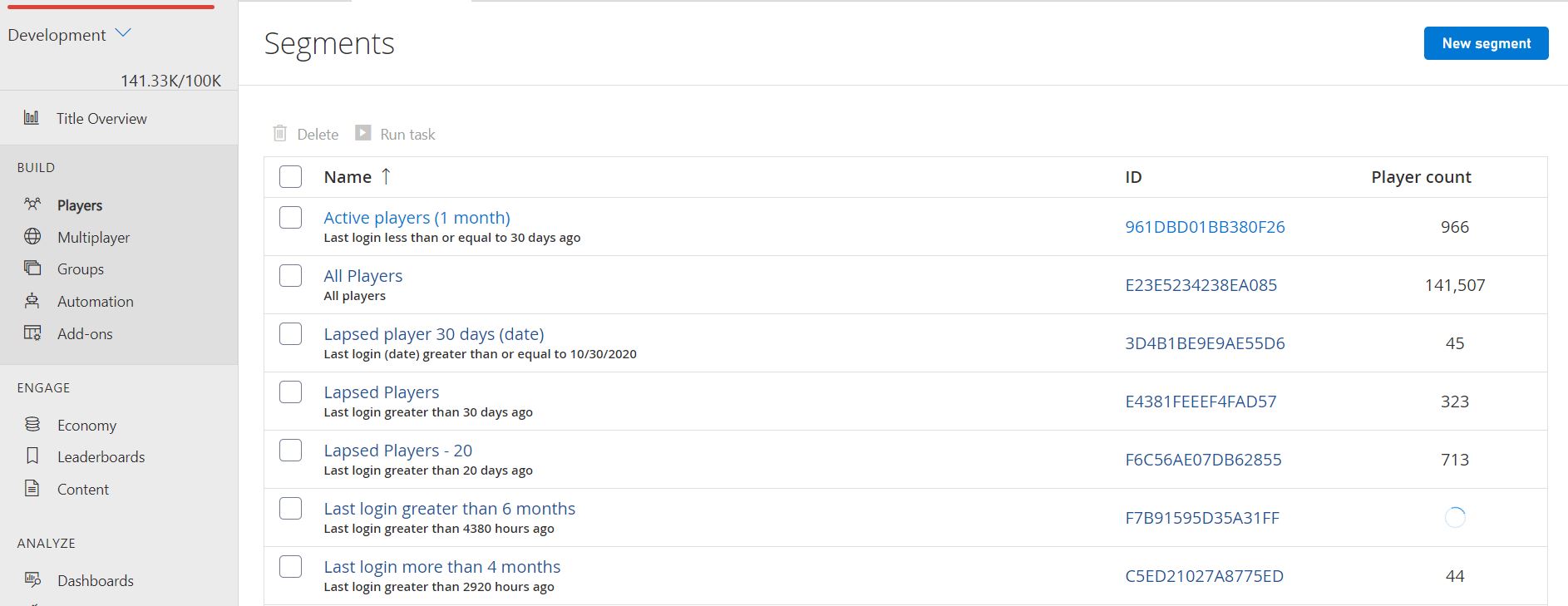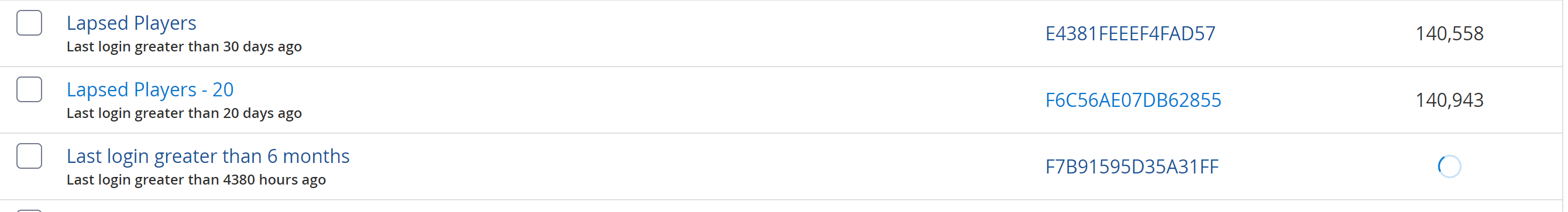We have a game that Playfab marked have exceeded 100k players
Build now & pay later
- 162.71K/100K Unique players
When I click the Players tab, I see
Players 162.8 thousand total playersHowever I see strange numbers when I get to the Segments part
Active players (1 month)
Last login less than 30 days ago - 1,784
All Players
All players - 162,760
Lapsed Players
Last login greater than 30 days ago - 20,814
Active player 1 month is just 1784
Lapsed player > 30 days is more than 20k
But All Players count is 162k. How come it is 162k?
Lastly, this 162k number is weird because sometimes the dashboard says All Players count is actually just about 20k!
Can you please give it a look? Our game ID is 2493. Thanks!