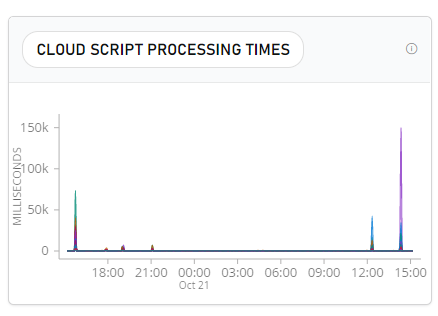Our players received error messages yesterday and today due to spikes in CloudScript processing times. It seems this occurred for all CloudScript functions, and was not limited to a single function call. The PlayFab Status Report page seems to indicate no problems with CloudScript recently.
What can we do make these spikes occur less often? Is there some debugging step we should take to determine the cause?
This has also been submitted as Case 120102121002977.