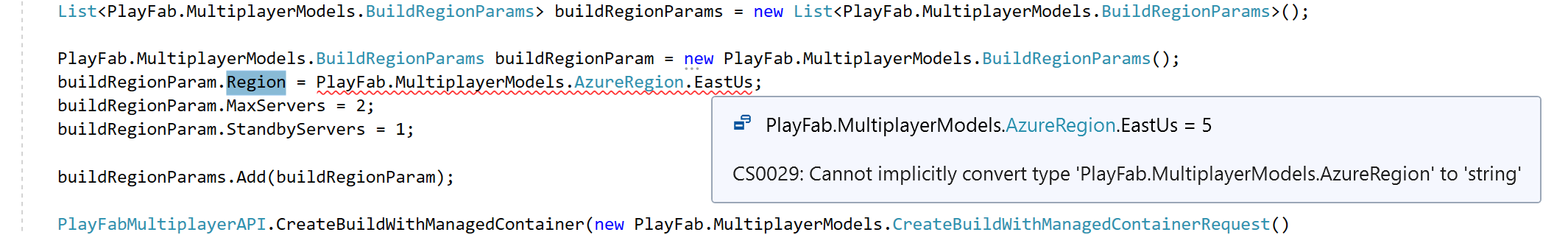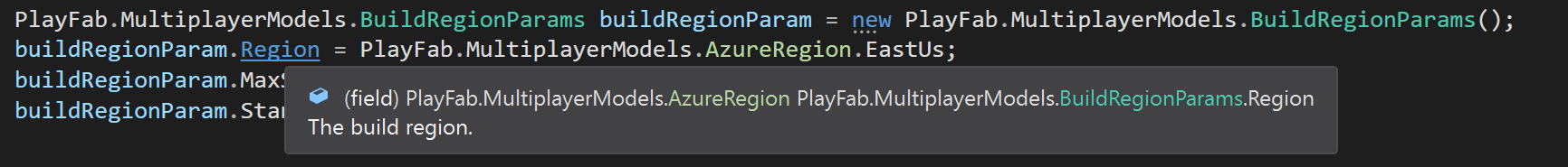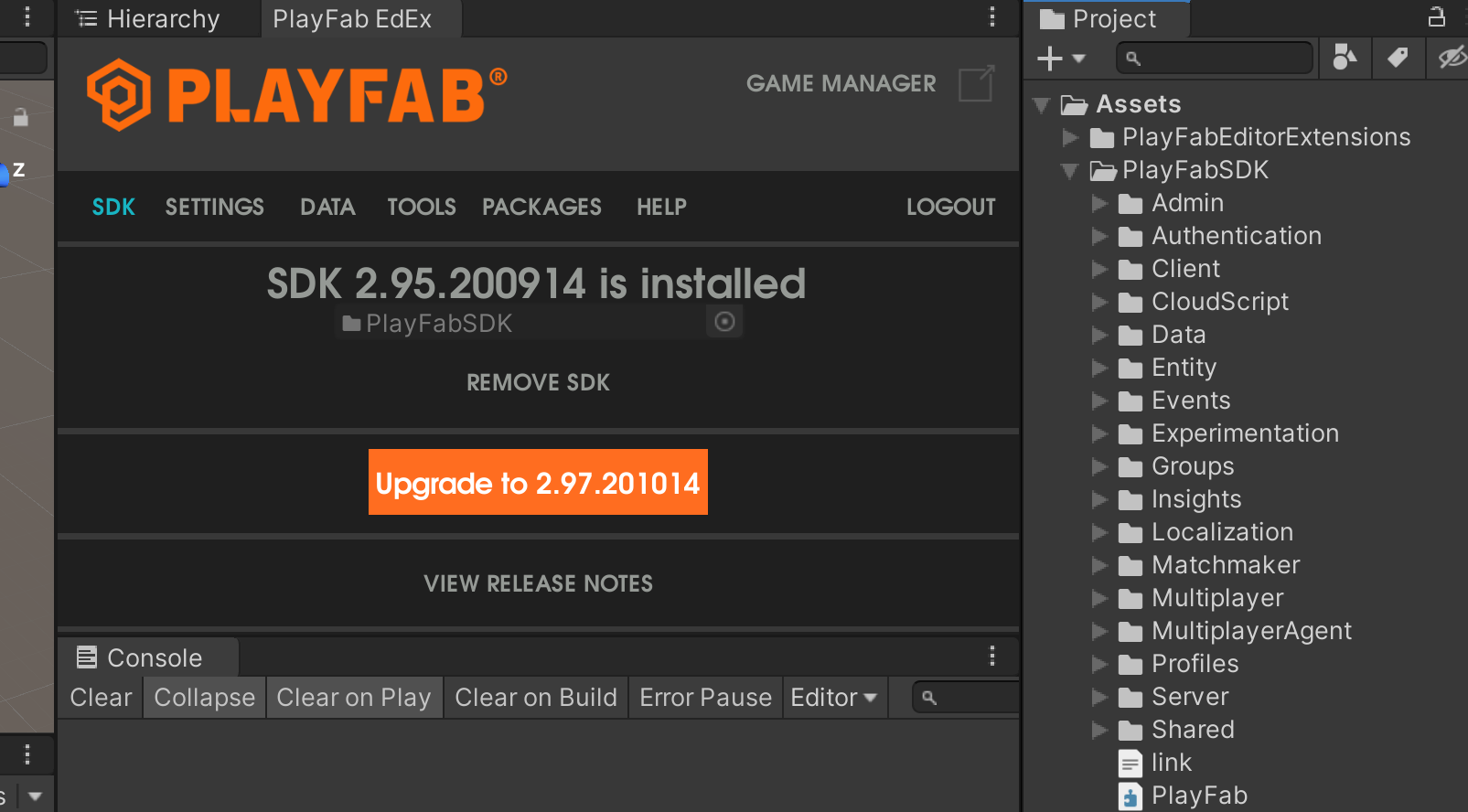Struggling creating a build. Error mentions Invalid Parameters. Not sure which parameter is invalid.
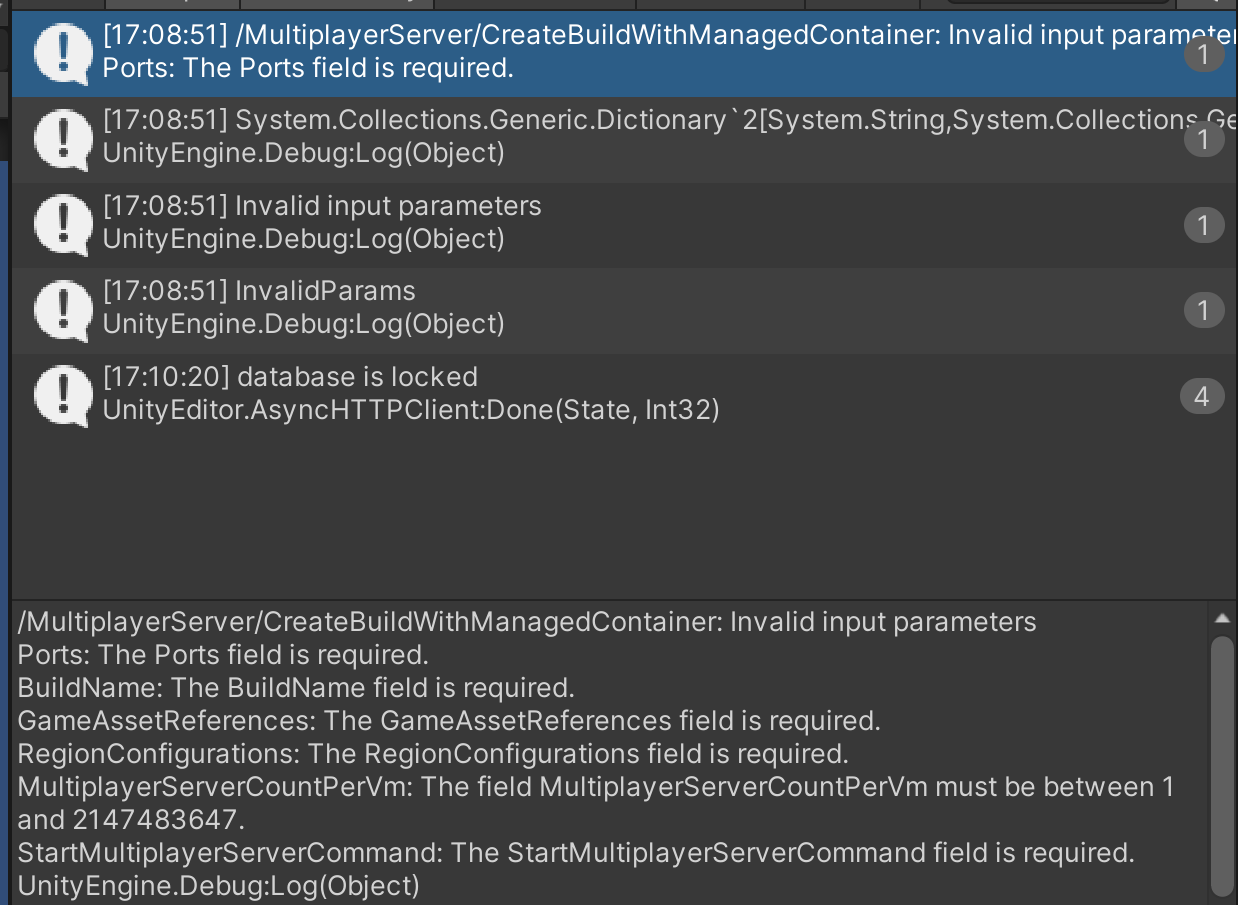
Any thoughts on where my mistake is?
void CreateBuild()
{
List<PlayFab.MultiplayerModels.Port> ports = new List<PlayFab.MultiplayerModels.Port>();
PlayFab.MultiplayerModels.Port port = new PlayFab.MultiplayerModels.Port();
port.Name = "game_port";
port.Num = 5127;
port.Protocol = PlayFab.MultiplayerModels.ProtocolType.TCP;
ports.Add(port);
List<PlayFab.MultiplayerModels.AssetReferenceParams> assets = new List<PlayFab.MultiplayerModels.AssetReferenceParams>();
PlayFab.MultiplayerModels.AssetReferenceParams assetReferenceParams = new PlayFab.MultiplayerModels.AssetReferenceParams();
assetReferenceParams.FileName = "TNetPlayfab.zip";
assetReferenceParams.MountPath = "C://Assets";
assets.Add(assetReferenceParams);
List<PlayFab.MultiplayerModels.BuildRegionParams> buildRegionParams = new List<PlayFab.MultiplayerModels.BuildRegionParams>();
PlayFab.MultiplayerModels.BuildRegionParams buildRegionParam = new PlayFab.MultiplayerModels.BuildRegionParams();
buildRegionParam.Region = "EastUs";
buildRegionParam.MaxServers = 2;
buildRegionParam.StandbyServers = 1;
buildRegionParams.Add(buildRegionParam);
PlayFabMultiplayerAPI.CreateBuildWithManagedContainer(new PlayFab.MultiplayerModels.CreateBuildWithManagedContainerRequest()
{
AuthenticationContext = new PlayFabAuthenticationContext() { EntityToken = TitleEntityToken.EntityToken },
BuildName = "TNet",
GameAssetReferences = assets,
MultiplayerServerCountPerVm = 1,
Ports = ports,
RegionConfigurations = buildRegionParams,
StartMultiplayerServerCommand = "C://Assets//TNetPlayfab.exe -nographics -batchmode -logFile C://GameLogs//UnityEditor.log",
VmSize = PlayFab.MultiplayerModels.AzureVmSize.Standard_A1_v2
},
result =>
{
Debug.Log("Success: " + result.BuildId);
},
error => {
Debug.Log(error.GenerateErrorReport());
Debug.Log(error.ErrorDetails);
Debug.Log(error.ErrorMessage);
Debug.Log(error.Error);
});
}