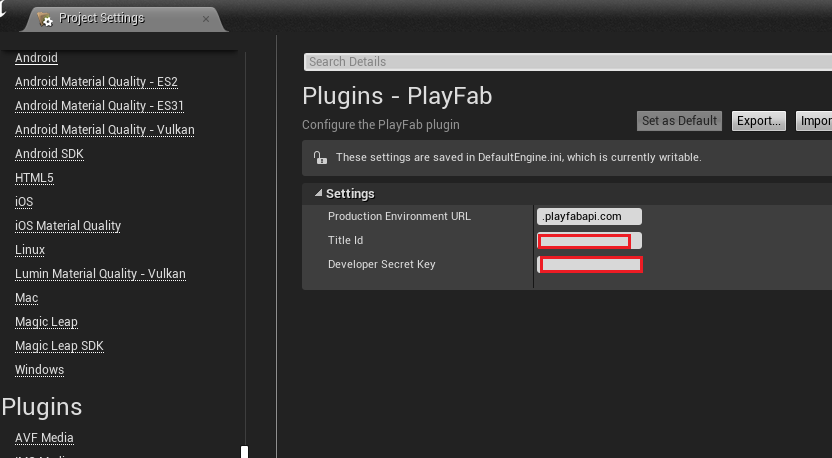I have been trying to set the developer secret key in c++ so i can call "UpdatePlayerStatistics" after, unfortunately google doesnt even return results for c# so i am a bit lost.
I arrived at the following functions which i dont even know if they are the right ones to call or not...
PlayFab::PlayFabSettings::SetDeveloperSecretKey(FString("keyhere"));
IPlayFab::Get().setApiSecretKey("keyhere");
First one throws a linker error and the second one runs BUT when you try to run the function it still gives an error and asks for the secret key.
This needs to be called in the server so that the server can update the players MMR after the match is over.
So if any one could tell me the right function to call along with the nescessary includes it would be much appreciated.