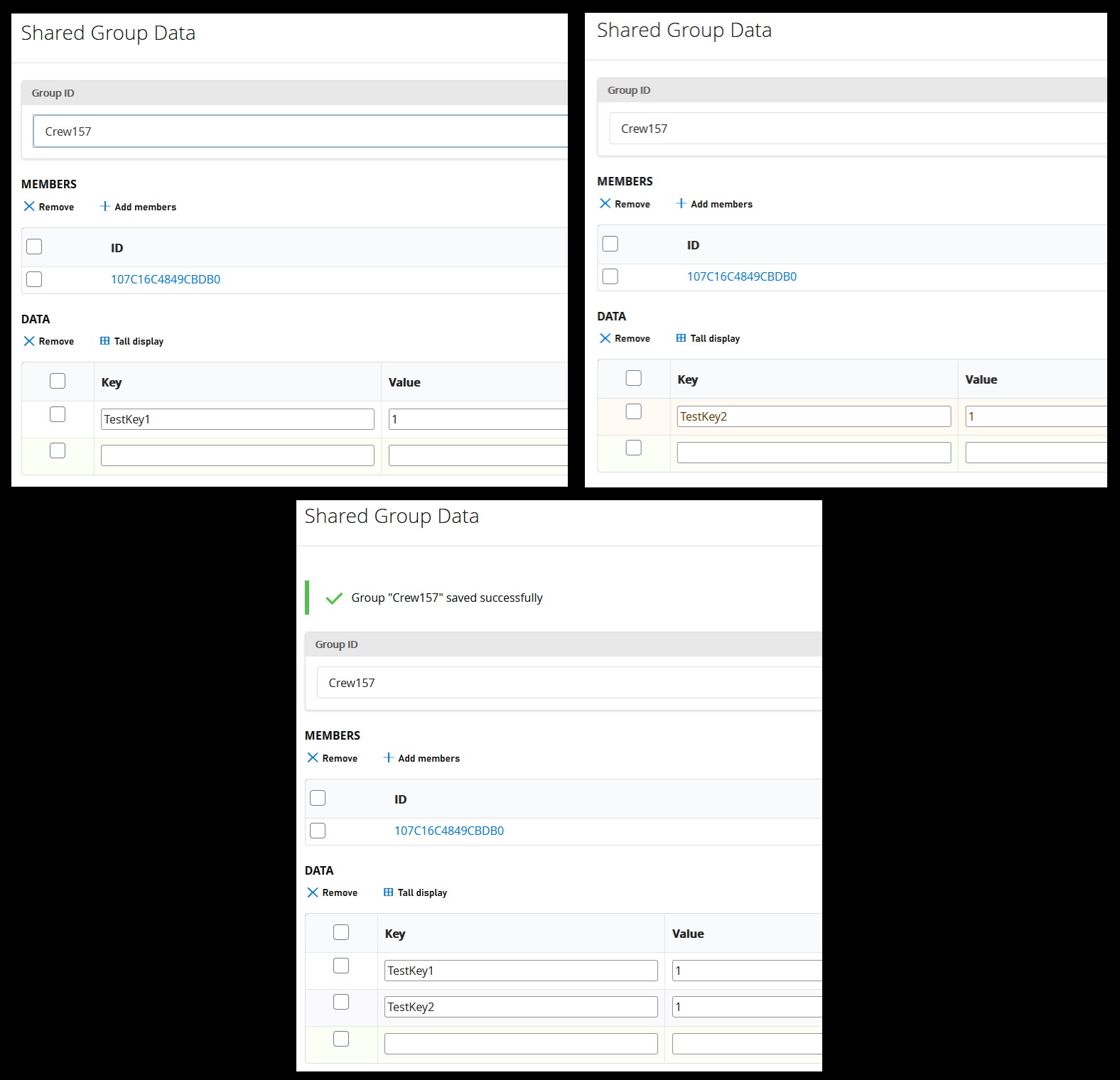Hello,
I have just found that if I edit a key-value pair in any shared group and save the changes, it creates a new key-value pair keeps the old one.
For example; let's say I have a key-value pairs like this: Key = TestKey1, Value = 1. If I change the key's name to "TestKey2" and save it, it creates a new key-value pair. It shows there are 2 key-value pairs. One is Key = TestKey1, Value = 1, the other is Key = TestKey2, Value = 1 (as it can be seen from the image)