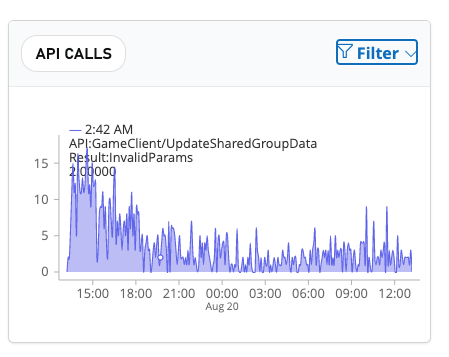I'd like to debug the API calls dashboard to figure out what errors are occurring in my game but it doesn't seem like I can click into this dashboard. Is there somewhere else I can view these calls with more information? Can I add custom data to see where these calls are coming from in my game?