Hello,
Will not Update User Data: server.UpdateUserData({});
Attempting to fill ID10 value for LiveGame.
var getMatchResult = multiplayer.GetMatch({});
GetMatch->JSON.stringify(getMatchResult);
var F = server.GetUserData({ PlayFabId: args.PlayFabId });
F.Data["ID10"] = JSON.stringify(getMatchResult);
GameData = F;
var Update = server.UpdateUserData({
"PlayFabId": args.PlayFabId,
"Data": GameData,
"Permission": "Public"
});
- Home
- Anonymous
- Sign in
- Create
- Ask a question
- Post an idea
- Create an article
- Spaces
- PlayStream
- Feature Requests
- Add-on Marketplace
- Bugs
- API and SDK Questions
- General Discussion
- LiveOps
- Explore
- Topics
- Questions
- Ideas
- Articles
- Users
- Badges
question
Will not Update User Data: server.UpdateUserData({});
Comment
Hello
- Missing .Data
varUpdate= server.UpdateUserData({
"PlayFabId": args.PlayFabId,
/** "Data": GameData, **/
"Data":GameData.Data,
"Permission":"Public"
});
<br>
- Data key/value pairs
DataVersion (#11) & PlayFabId (#12) are both PlayFab's Key/Value and are counted against the max limit of 10.
- Real Limit is 8 if not to Delete (#11) & (#12) before UpdateUserData request.
The number of player data key/value pairs which may be updated in a single request is limited to 10
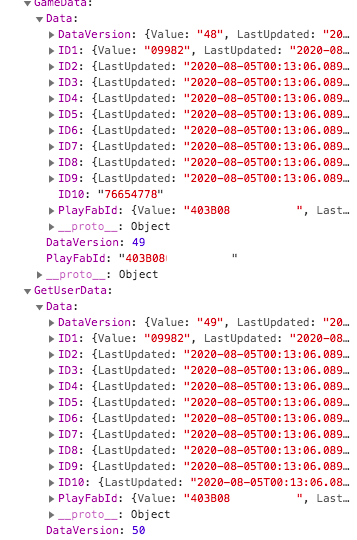
datawrite3.png
(68.8 KiB)
1 Answer
·Hello
Obviously thought UpdateUserData() would OVER-WRITE all key/value pairs.
"Good to know" its NOT SAME as server.SetFriendTags().
/** Single Key/Value UpdateUserData() request **/
if( args.WriteData != undefined ){
EditedData[args.SavedID] = args.WriteData;
UpDate = 1;
}
var Update = server.UpdateUserData({
"PlayFabId": args.PlayFabId,
"Data": EditedData,
"Permission": "Public"
});
Write an Answer

Navigation
Spaces
question details
1 Person is following this question.

