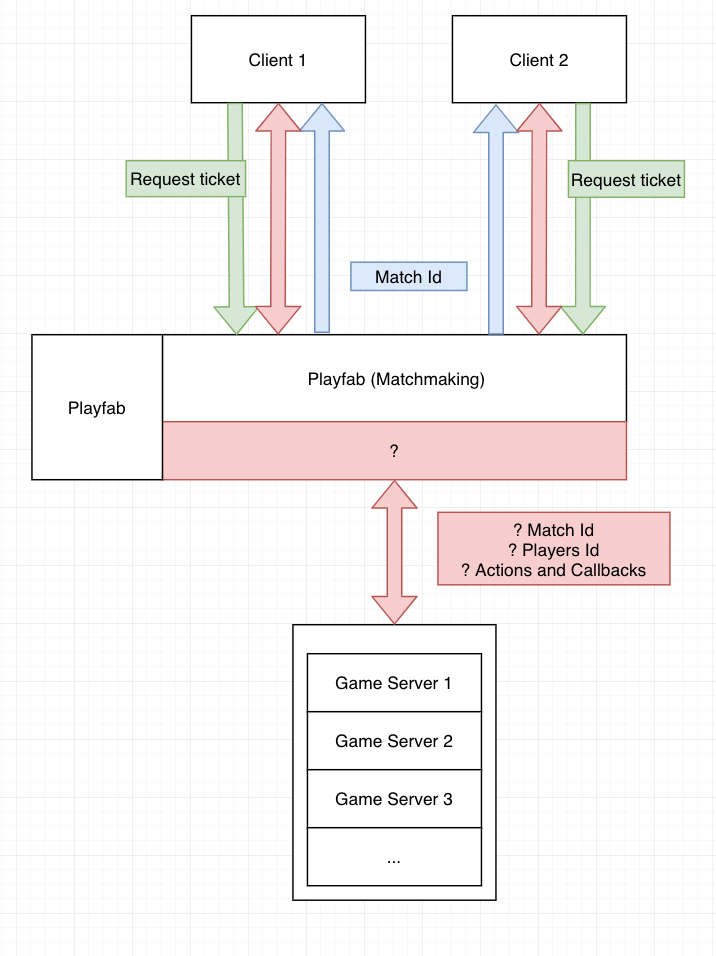Hello! I make a game in which 2 players fight among themselves on a dedicated server (Photon). I host the server instances myself, without using the playfab server. I want to use playfab matchmaking service. I do not understand the mechanism of playfab (scheme)
1. How can I choose one of the free servers, call the command to create a session for the server. And give a command to clients to connect to the desired server?
2. Can playfab api solve this?