First call this func on client:
public void MakeRent()
{
PlayFabClientAPI.ExecuteCloudScript(new ExecuteCloudScriptRequest()
{
FunctionName = "RentItem",
FunctionParameter = new
{
ItemId = "Colt",
CatalogVers = "Pistols"
},
GeneratePlayStreamEvent = true,
}, OnRent, OnPlayFabError);
}
Then server-side revision. I use this: https://docs.microsoft.com/en-us/rest/api/playfab/client/title-wide-data-management/getcatalogitems?view=playfab-rest)
But always see nothing on the return.
handlers.RentItem = function(args) {
var GetCatalogItemsResult = server.GetCatalogItems({ "CatalogVersion": args.CatalogVers });
for(var catalogItem in GetCatalogItemsResult.Catalog)
{
if(catalogItem.ItemId === args.ItemId)
{
return catalogItem.ItemId; // test
}
}
}
For this example:
args.CatalogVers is "Pistols"
args.ItemId is "Colt"
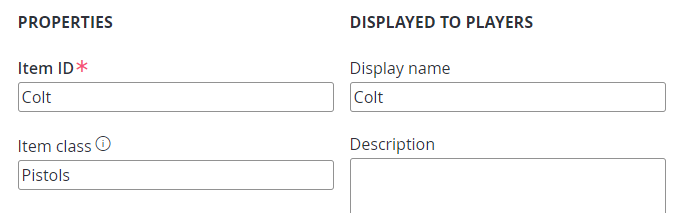
This is a test. At the finish i need check virtual currency price for this item on the server-side by this way:
var ItemPrice;
if(catalogItem.ItemId == args.ItemId){
ItemPrice = catalogItem.VirtualCurrencyPrices // not working at this phase
ItemPrice = catalogItem.VirtualCurrencyPrices["GL"] // same
}


