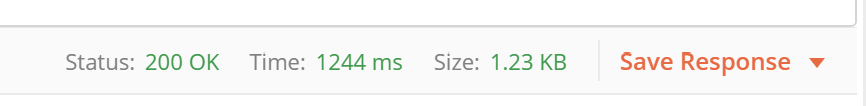How long does it normally take to make client API calls like PlayFabClientAPI.LoginWithIOSDeviceIDAsync, PlayFabClientAPI.GetUserDataAsync, PlayFabClientAPI.GetPlayerStatisticsAsync or PlayFabClientAPI.ExecuteCloudScriptAsync?
Is there a time limit for client API calls? Is it possible that a call fails when it takes too much time to make it?
I want to find out how long that it could take until the player gets his data from PlayFab. For example, the player makes several API calls when he clicks on the login button. I want to calculate how long that it could take until the player has received the data from PlayFab. Is it possible to calculate the maximum time?