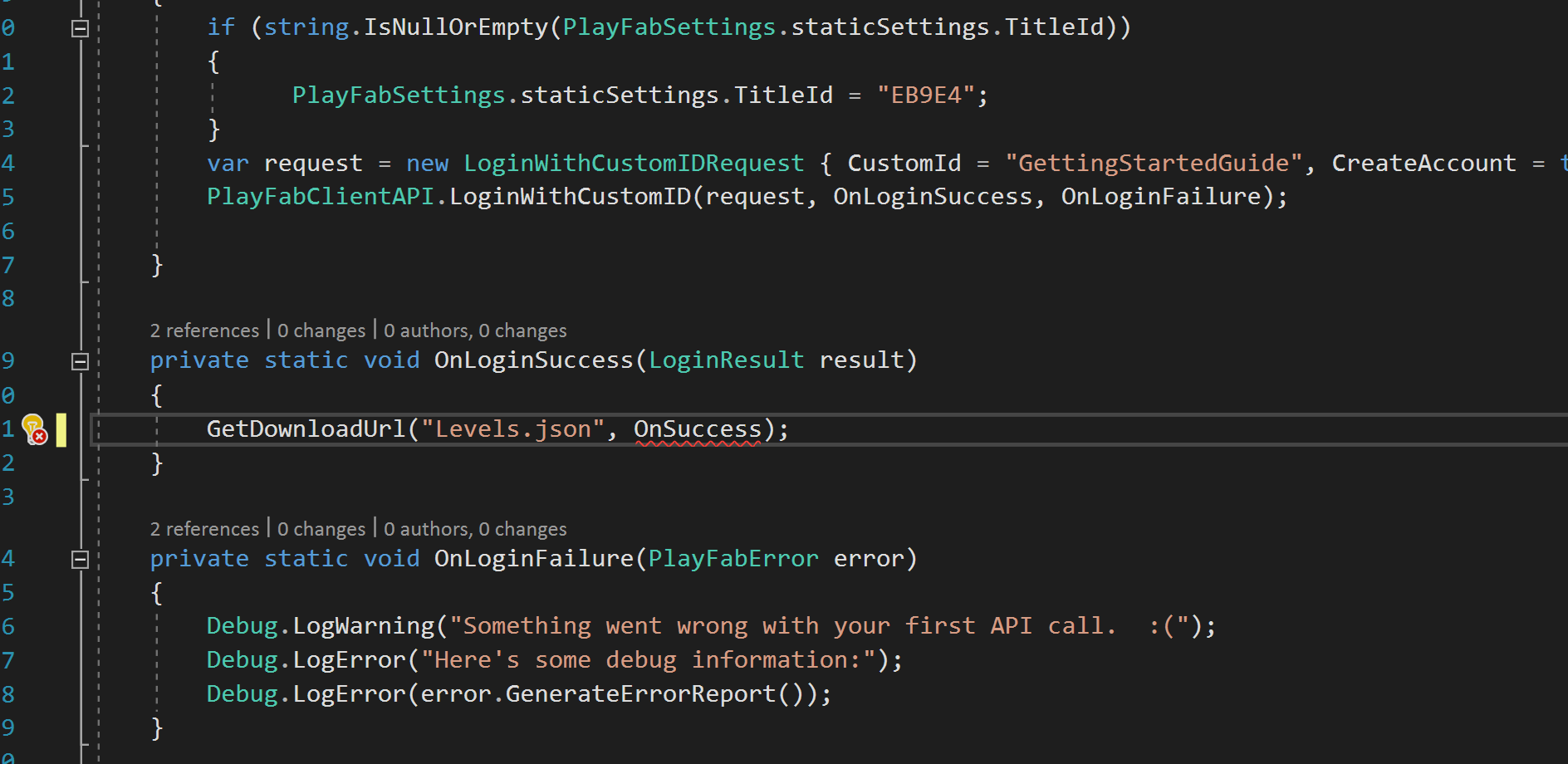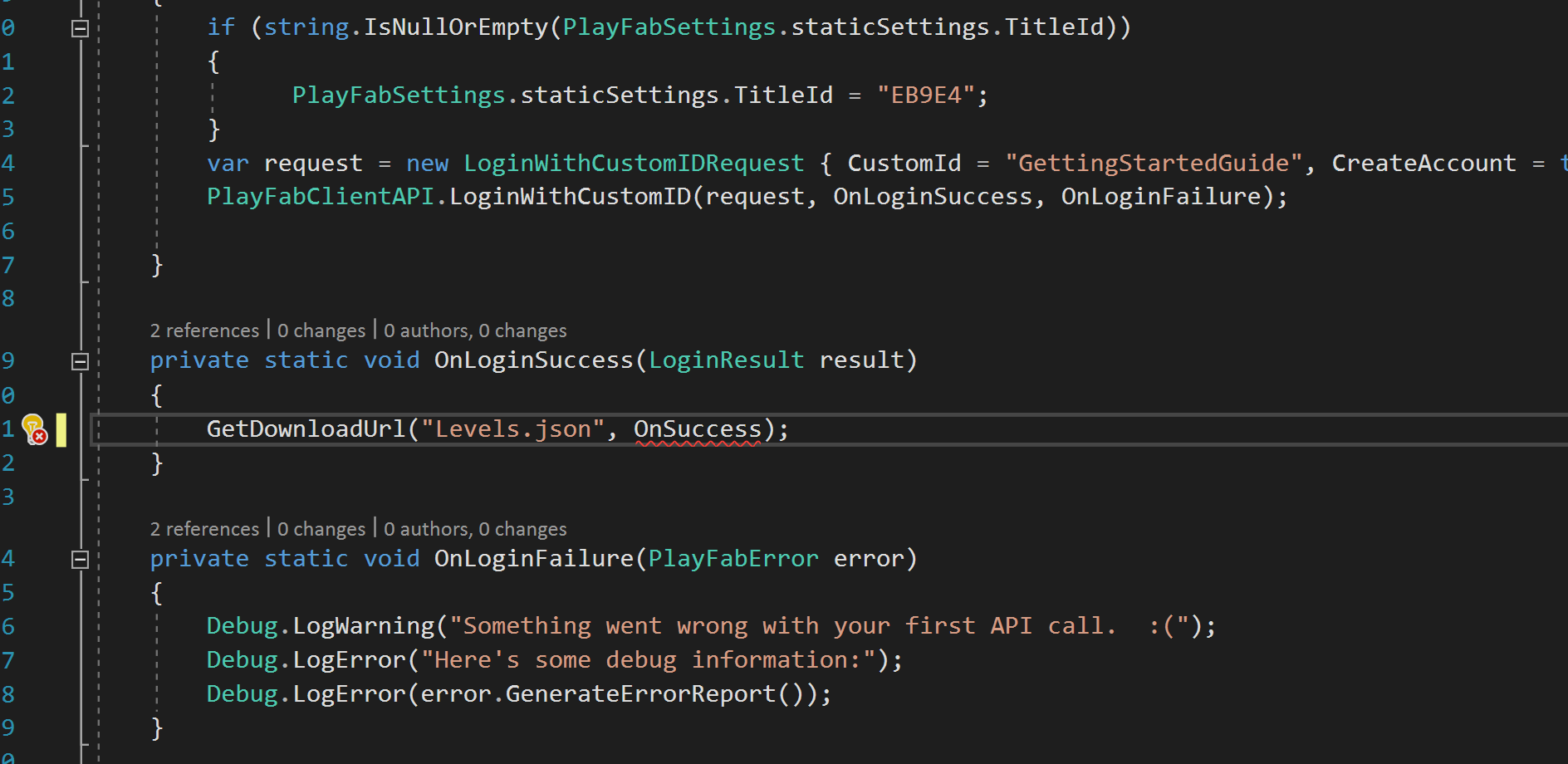I get the following exception while trying to download from CDN
PlayFabException: Must be logged in to call this method PlayFab.PlayFabClientAPI.GetContentDownloadUrl (PlayFab.ClientModels.GetContentDownloadUrlRequest request, System.Action`1 resultCallback, System.Action`1 errorCallback, System.Object customData, System.Collections.Generic.Dictionary`2 extraHeaders) (at Assets/PlayFabSDK/Client/PlayFabClientAPI.cs:409) PlayFabCDN.GetDownloadUrl (System.String key, System.Action`1 onComplete) (at Assets/Scripts/PlayFab/PlayFabCDN.cs:21) PlayFabCDN.DownloadFileFromCDN (System.String key) (at Assets/Scripts/PlayFab/PlayFabCDN.cs:13) WorldMaker.Start () (at Assets/Scripts/WorldMaker.cs:44)
Download code as below
Login and Download
I have been working on this for a couple of days now and can't get past it - any help would be very much appreciated. (The player seems to be logged in and their ID has been made in Playfab)
public static void Login()
{
if (string.IsNullOrEmpty(PlayFabSettings.staticSettings.TitleId))
{
/*
Please change the titleId below to your own titleId from PlayFab Game Manager.
If you have already set the value in the Editor Extensions, this can be skipped.
*/
PlayFabSettings.staticSettings.TitleId = "EB9E4";
}
var request = new LoginWithCustomIDRequest { CustomId = "GettingStartedGuide", CreateAccount = true };
PlayFabClientAPI.LoginWithCustomID(request, OnLoginSuccess, OnLoginFailure);
}
private static void OnLoginSuccess(LoginResult result)
{
Debug.Log("Congratulations, you made your first successful API call!");
}
private static void OnLoginFailure(PlayFabError error)
{
Debug.LogWarning("Something went wrong with your first API call. :(");
Debug.LogError("Here's some debug information:");
Debug.LogError(error.GenerateErrorReport());
}
public static void DownloadFileFromCDN(string key)
{
GetDownloadUrl(key, presignedUrl =>
{
Console.WriteLine("");
});
}
static void GetDownloadUrl(string key, Action<string> onComplete)
{
PlayFabClientAPI.GetContentDownloadUrl(new GetContentDownloadUrlRequest()
{
Key = key,
ThruCDN = true
}, result => onComplete(result.URL),
error => Debug.LogError(error.GenerateErrorReport()));
}