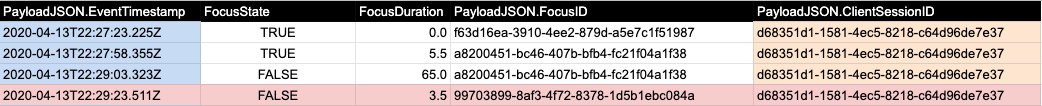Refer to the documentation: client focus change
1.
here comes a event contains:
PayloadJSON : {
FocusState : false ,
FocusStateDuration : 105.600207
}
does that mean, the user is out of our app for 105 seconds? (like switched to other app, or screen sleep?)
2.
and if the FocusState is true, what does it mean, what situation would be focus for 0 seconds?
PayloadJSON : {
FocusState : true ,
FocusStateDuration : 0
}
3.
Is it a good practice to use this event which focusState is true to calculate how long users focus on our app? any additional steps should I take before analyzing with this event set? For example, I want to delete those event mentioned in my point 2.