Hi!
https://github.com/PlayFab/PlayFab-Samples/tree/master/Recipes/ProgressiveRewards
I am currently studying and writing the above tutorial.
But the above tutorial doesn't work as I want.
1. I want to implement the attendance check function.
I want new attendance to work every day at 12:01 minutes.
(That is, for example, if I checked in at 5 PM today, I want the check-in function to work again at 00:01 the next day. not next day 5pm)
However, the tutorial works at next day same time right after the check-in occurs.
I need proper advice to modify this JavaScript cloudscript.
2. Is there a function to test attendance check function through admin api?
(Every hour at 11:59, for testing)


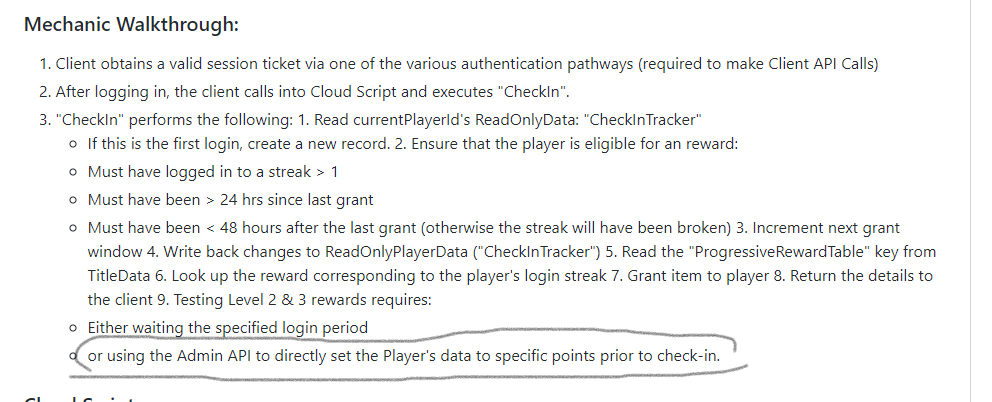
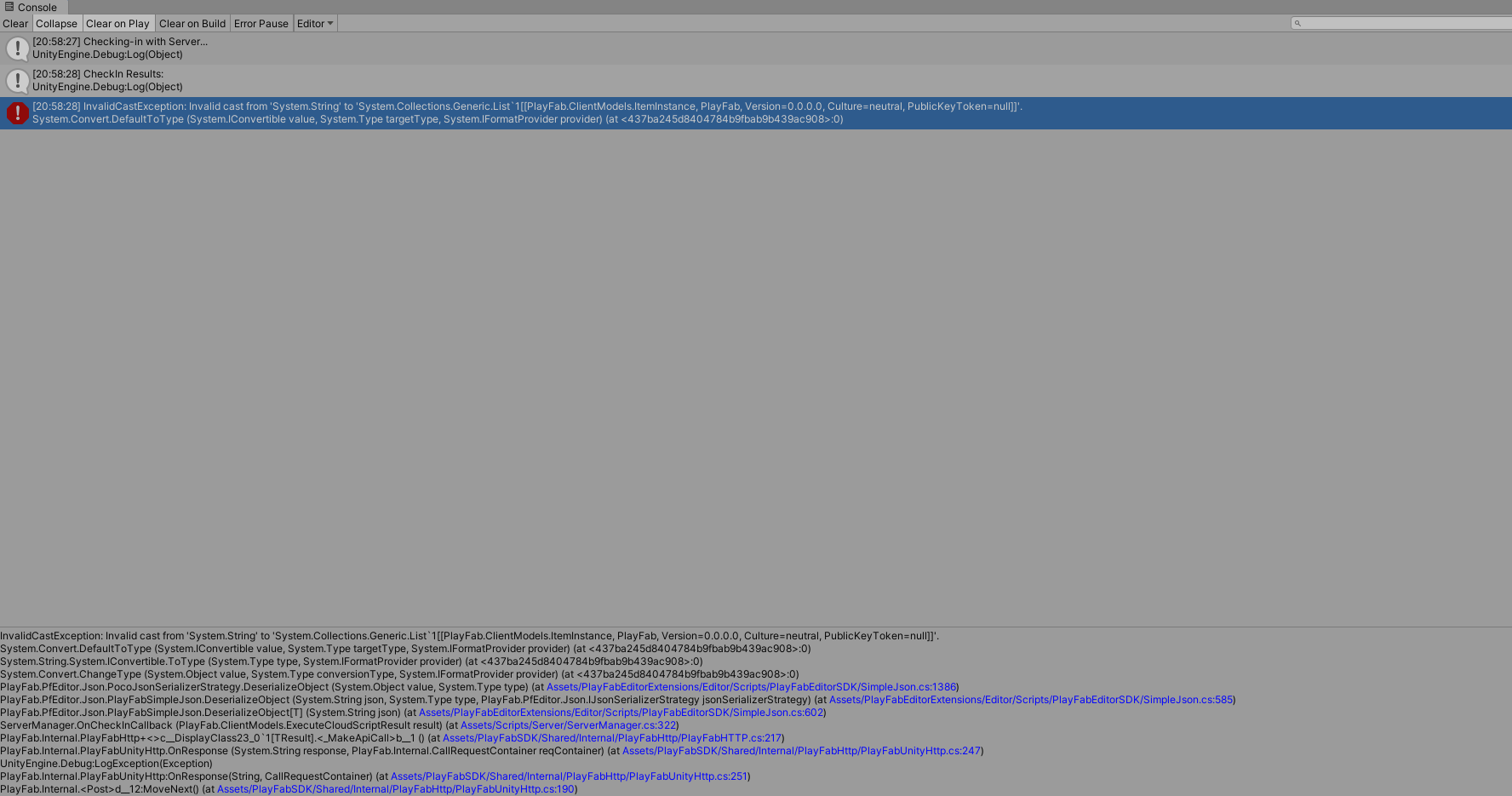
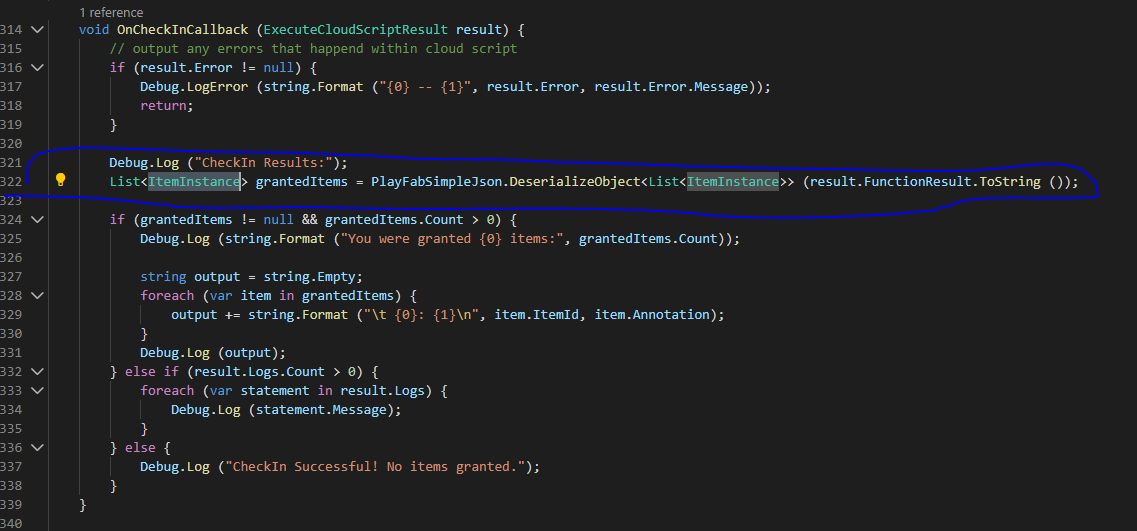 Please help me
Please help me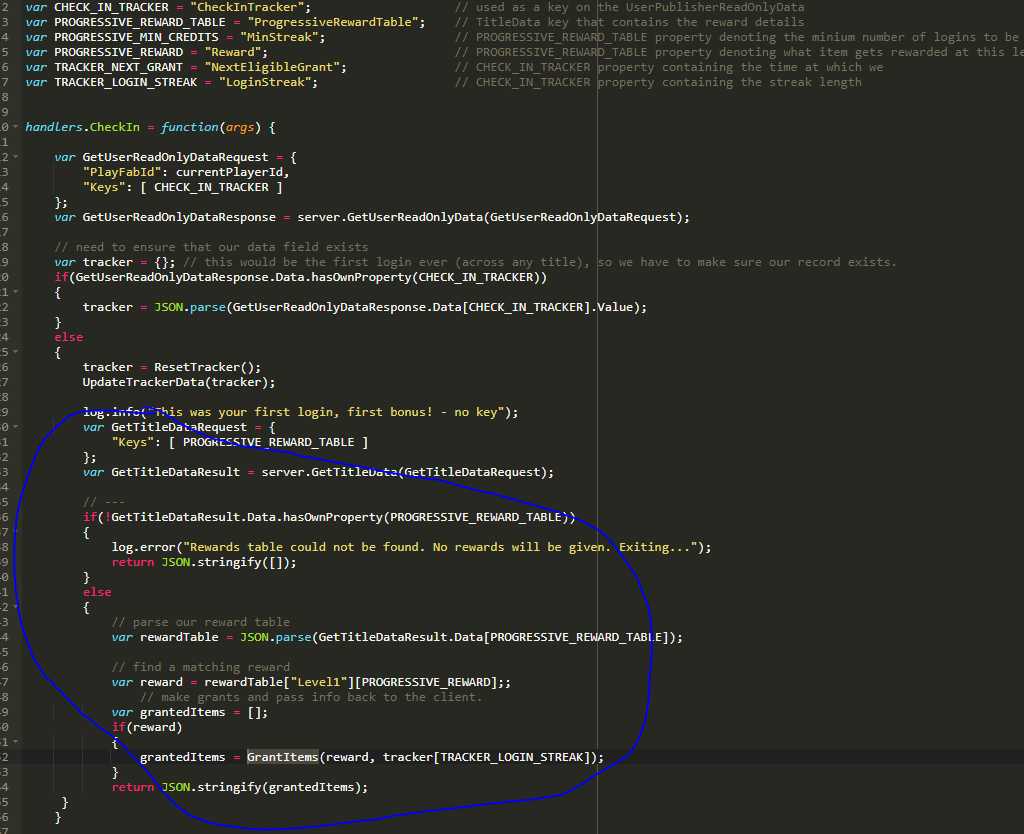 3rd screenshot
3rd screenshot