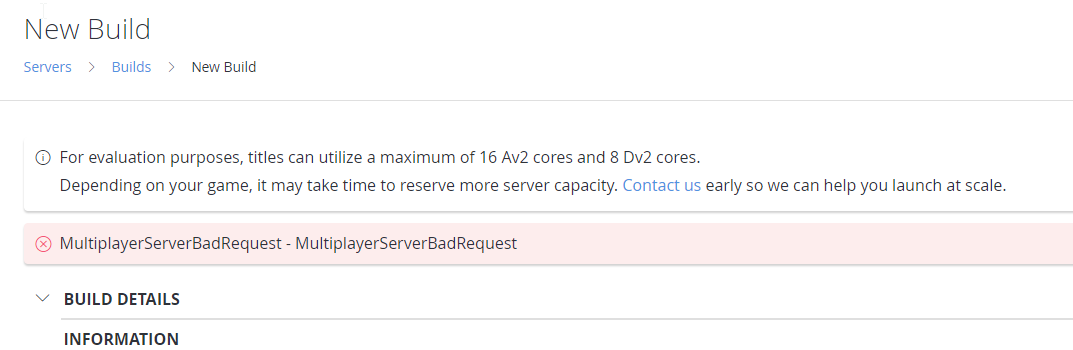I get this error after submitting, however everything looks to be in order.
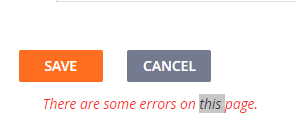
Here's the request JSON being sent:
{
"Metadata": [
{
"Property": "",
"Value": "",
"GameManagerClassMetadata": null,
"_table_isNew": false,
"_table_original": {
"Property": "",
"Value": "",
"GameManagerClassMetadata": null
},
"_table_index": 0
}
],
"Ports": [
{
"Name": "UE",
"Protocol": "UDP",
"PortNumber": 7777,
"GameManagerClassMetadata": null,
"_table_isNew": false,
"_table_original": {
"Name": "",
"Protocol": "",
"PortNumber": 8080,
"GameManagerClassMetadata": null
},
"_table_index": 0
}
],
"Name": "UETest",
"ServersPerVm": 1,
"Assets": [
{
"MountPath": "C:\\Assets",
"FileName": "WindowsServer.zip"
}
],
"Certificates": [],
"RegionConfigurations": [
{
"Location": "EastUs",
"MaxSessions": 1,
"StandingBySessions": 0,
"DynamicStandbySettings": {
"IsEnabled": false,
"MinStandby": null,
"MinActiveAsMultipleOfStandby": null,
"RampDownSeconds": null,
"DynamicFloorMultiplierThresholds": null
},
"Status": "",
"CurrentActive": 0,
"CurrentStandby": 0,
"CurrentPropping": 0,
"GameManagerClassMetadata": null,
"_table_isNew": false,
"_table_original": {
"Location": "",
"MaxSessions": 0,
"StandingBySessions": 0,
"DynamicStandbySettings": {
"IsEnabled": false,
"MinStandby": null,
"MinActiveAsMultipleOfStandby": null,
"RampDownSeconds": null,
"DynamicFloorMultiplierThresholds": null
},
"Status": "",
"CurrentActive": 0,
"CurrentStandby": 0,
"CurrentPropping": 0,
"GameManagerClassMetadata": null
},
"_table_index": 0
}
],
"StartGameCommand": "C:\\Assets\\PFMatchmakingServer.exe -log",
"VmSize": "Standard_D1_v2",
"Repository": null,
"Tag": null,
"Platform": "Windows",
"ContainerFlavor": 0
}